Graphics Reference
In-Depth Information
void
CDrawOnlyHandler::DrawGraphics() {
.
// obtain the
width
and
height
for the world
Programming the VIEW matrix processor:
Source file.
DrawOnlyHandler.cpp
file in the
WindowHan-
dler
folder of the
D3D
_
TranslateSingleObject
project.
D3DXMATRIX
world2ndc;
D3DXVECTOR3
scale(2.0f/width, 2.0f/height, 1.0f);
D3DXVECTOR3
translate(-1.0f, -1.0f, 0.0);
D3DXMatrixTransformation(&world2ndc, ... &scale, ... &translate);
m
_
pD3DDevice->SetTransform(D3DTS
_
VIEW
, &world2ndc);
.
// calls the model to perform the actual drawing
theApp.GetModel().DrawModel();
.
Listing 8.3.
Programming the
M
V
matrix (Tutorial 8.1).
void
CModel::DrawModel() {
. draws the grid ...
// DrawGrid( m
_
DrawHelper, m
_
WorldBounds );
LPDIRECT3DDEVICE9
pDevice = UWBD3D
_
GraphicsSystem::GetSystem().GetD3DDevice();
D3DXMATRIX
translate
_
matrix;
A:
D3DXMatrixTranslation( &translate
_
matrix, m
_
TranslateX, m
_
TranslateY, 0);
B:
pDevice->SetTransform( D3DTS
_
WORLD, &translate
_
matrix );
Source file.
Model.cpp
file in the
Model
folder of the
D3D
_
TranslateSingleObject
project.
C:
m
_
Rectangle.Draw( lod, m
_
DrawHelper );
.
Listing 8.4.
Programming the
M
W
matrix (Tutorial 8.1).
When we examine the implementation of the
CModel::DrawModel()
func-
tion in Listing 8.4, we see that at label A, we call the
D3DXMatrixTranslation()
function to compute the
translate
_
matrix
matrix based on the
m
_
TranslateX/Y
values set by the GUI slider bars. The
translate
_
matrix
encodes our transla-
tion operator
T
. At label B, we call the
SetTransform()
function to load the
computed
translate
_
matrix
into the
WORLD
matrix processor. By the time the
rectangle
Draw()
function is invoked, the D3D RC matrix processors have
=
,
M
W
T
M
V
=
M
w
2
n
,
M
P
=
I
4
.


















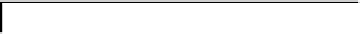












Search WWH ::

Custom Search