Graphics Reference
In-Depth Information
Figure 6.1.
Understanding PowerPoint using the MVC implementation framework.
screenshot of a slide creation session using the PowerPoint application is shown
at the left of Figure 6.1. The right side of Figure 6.1 shows how we can apply the
implementation framework to gain insights into the PowerPoint application. The
MainUIWindow
at the right of Figure 6.1 is the GUI window of the entire applica-
tion, and it contains the GUI elements that affect/echo the entire application state
(e.g., main menu, status area). We can consider the
MainUIWindow
as the mod-
ule that contains the
TheModel
component and includes the four view/controller
pairs.
Recall that
TheModel
is the state of the application and that this component
contains all the data that the user interactively creates. In the case of PowerPoint,
the user creates a collection of presentation slides, and thus
TheModel
contains all
the information about these slides (e.g., layout design style, content of the slides,
notes associated with each slide). With this understanding of the
TheModel
com-
ponent, the rest of the application can be considered as a convenient tool for pre-
senting
TheModel
(the view) to the user and changing
TheModel
(the controller)
by the user. In this way, these convenient tools are precisely the view/controller
pairs (e.g.,
ViewController
components from Figure 5.3).
In Figure 6.1, each of the four view/controller pairs (i.e.,
OverviewPane
,
WorkPane
,
StylePane
,and
NotesPane
) supports the changing of different as-
pects of the
TheModel
component.
•
OverviewPane
.
The view component displays multiple consecutive slides
from all the slides that the user has created; the controller component sup-
ports the user scrolling through all these slides and selecting one for editing.


















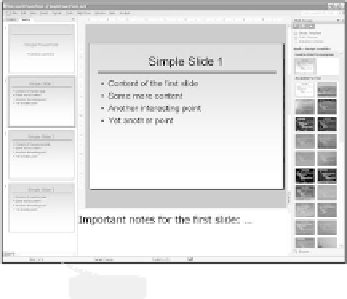


















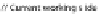









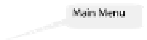
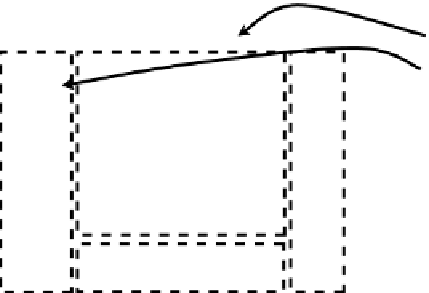


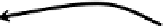

























Search WWH ::

Custom Search