Graphics Reference
In-Depth Information
int
CGrfxWindowD3D::OnCreate(LPCREATESTRUCT lpCreateStruct) {
(A). Initialize graphics hardware context (GHC).
// Verify D3D SDK is installed.Conceptually,
m
_
pD3D
is the reference to the GHC.
if
(NULL == m
_
pD3D) m
_
pD3D = Direct3DCreate9( D3D
_
SDK
_
VERSION);
if
(NULL == m
_
pD3D)
return
FALSE;
// Inquire the capabilities of graphics adapter. Results are stored in
display
_
mode
D3DDISPLAYMODE display
_
mode;
m
_
pD3D->GetAdapterDisplayMode( D3DADAPTER
_
DEFAULT, &display
_
mode );
(B). Create rendering context (RC).
//
present
_
params
specifies hardware buffer mode for the RC we are about to create.
D3DPRESENT
_
PARAMETERS present
_
params;
Source file.
GrfxWindowD3D.cpp
file in
the
GrfxWindow
folders of the
D3D
_
Rectangles2D
project.
.
present
_
params.BackBufferFormat = display
_
mode.Format;
.
// Creating the RC.
m
_
pD3DDevice
is the reference to the RC.
if
( FAILED(m
_
pD3D->CreateDevice( ...,
m
_
hWnd
, ...
&m
_
pD3DDevice
)))
.
Listing 4.3.
CGrfxWindowD3D::OnCreate()
(Tutorial 3.1).
We are finally ready to examine all of the graphics API calls encountered in Tu-
torial 3.1. Recall that in Tutorial 3.1, we introduced the
CGrfxWndD3D
class to
CGrfxWndD3D
.
Recall that this
class is a subclass of the
CWnd
class, the generic MFC win-
dow class.
represent the GUI drawing area. We examined drawing with a graphics API in
the
OnPaint()
function. Here we want to examine the initialization of a graph-
ics API.
OnCreate()
is called during MFC's window creation time. It is in this
function that we create and initialize the D3D graphics device. Listing 4.3 shows
the structure of the
CGrfxWndD3D::OnCreate()
function.
•
(A). Initialize graphics hardware context (GHC).
This operation en-
sures that there is a valid Direct3D development environment (or the
SDK
).
Conceptually, the results stored in
m
_
pD3D
are a reference to the hardware
graphics adapter (or the GHC). The
GetAdapterDisplayMode()
function
returns the capabilities of the graphics hardware in
display
_
mode
.
•
(B). Create rendering context (RC).
We s e t t h e
present
_
params
vari-
able with appropriate hardware render buffer specifications and call
Create
Device()
to create the RC and the corresponding render buffer. The results
are stored in
m
_
pD3DDevice
.The
m
_
hWnd
is the reference to the GUI draw-


















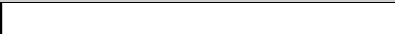


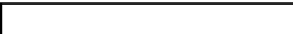



Search WWH ::

Custom Search