Graphics Reference
In-Depth Information
void
CGrfxWindowOGL::OnPaint() {
.
C1:
with the selected render buffer set the render state and matrix processors.
Step 2:
initialize selected hardware and set the coordinate system parameters.
glDisable( GL
_
CULL
_
FACE );
Source file.
GrfxWindowOGL.cpp
file in
the
GrfxWindow
folders of the
OGL
_
Rectangles2D
project.
.
glMatrixMode(GL
_
MODELVIEW);
glLoadIdentity();
glMatrixMode(GL
_
PROJECTION);
glTranslated(-1.0, -1.0, 0.0);
.
C2:
Send drawing commands to the RC (render context:
m_hRenderContext
).
.
Step 3:
clear drawing buffer and draw two squares.
.
glBegin(GL
_
QUADS);
.
glVertex3d(160,122,0);
// The vertices of the large square
.
glEnd();
Listing 4.2.
Re-examine drawing with OpenGL (Tutorial 3.2).
The four-step drawing procedure we derived from Tutorials 3.1 and 3.2 (List-
ings 3.3 and 3.4) implements (C). For example, if we include comments from the
GHC/RC framework in the D3D drawing routine (
CGrfxWndD3D::OnPaint()
),
we get Listing 4.1. We observe the following.
• C1 maps nicely to Step 2 of the drawing procedure. At this point, although
we still do not know what a
D3DRS
_
LIGHTING
is, we do know that it is per
graphics device. In addition, we see that the D3D graphics device has three
matrix processors:
WORLD
,
VIEW
,and
PROJECTION
. We observe that in our
drawing, we only programmed the
VIEW
processor with the
w2n
matrix and
left the other two processors initialized to identity.
• C2 is simply Step 3 of the four-step drawing procedure. In the case of the
D3D API,
DrawPrimitiveUP()
is the drawing command. We see explicit





















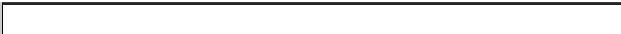


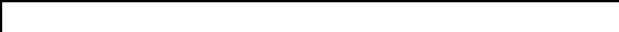


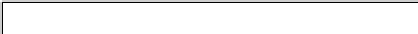



Search WWH ::

Custom Search