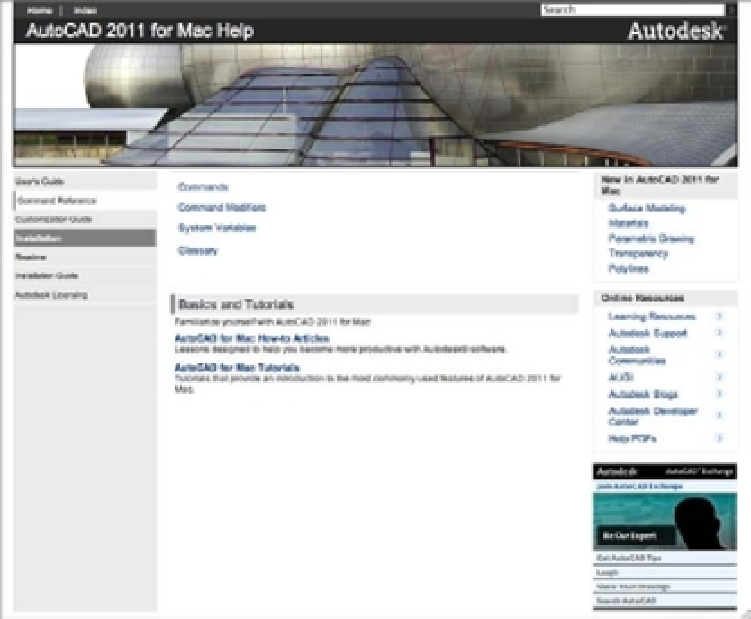Graphics Programs Reference
In-Depth Information
FIGURE 2.36
The AutoCAD Mac
Help website
Using Context-Sensitive Help
AutoCAD also provides
context-sensitive help
to give you information related to the command
you're currently using. To see how this works, try the following:
1.
Close or minimize the Help window, and return to the AutoCAD window.
2.
Click the Move tool in the Home tab's Modify panel to start the Move command.
3.
Hold down the Function key (fn) and press the F1 key to open the Help window. A
description of the Move command appears in the AutoCAD Mac Help website.
4.
Press the Esc key to exit the Move command.
Finding Additional Sources of Help
The AutoCAD Mac Help website is the main online source for reference material, but you can
also find answers to your questions through the other options in the Help menu bar menu. Here
is a brief description of the Help options:
AutoCAD Help
Opens the AutoCAD Mac Help website.
Welcome screen
In a new installation of AutoCAD, you will see a welcome screen that
offers information on how to use AutoCAD. If you're totally new to AutoCAD, you may want
to take advantage of the basic tutorials on how to draw. You'll also find information on other
learning resources.