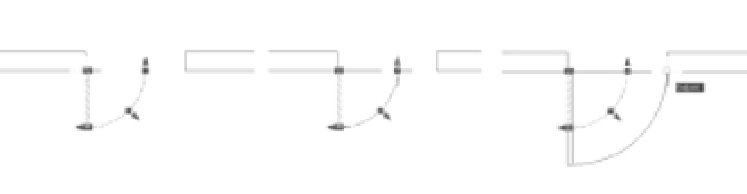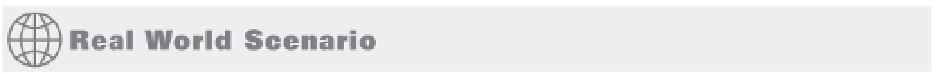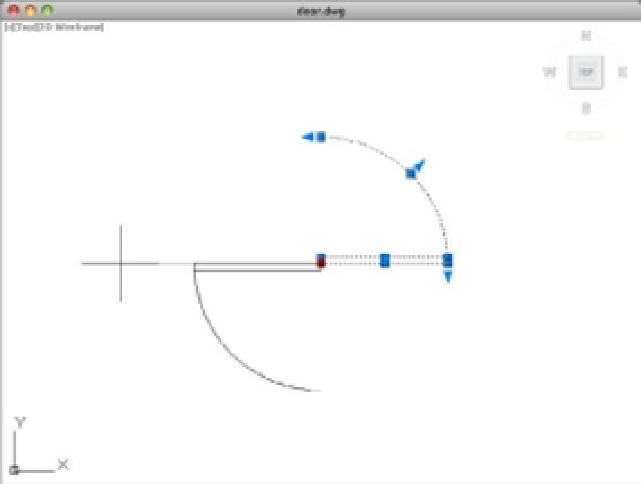Graphics Programs Reference
In-Depth Information
FIGURE 2.27
Rotating and copy-
ing the door by
using a hot grip.
Notice that more
than one object
is affected by the
grip edit, even
though only one
grip is hot.
SCALING WITH GRIPS
Grips can be used to scale an object graphically to fit between two other objects. For example, a
door can be scaled to fit within a door frame. Place the door so its hinge side is at the door frame and
the door is oriented properly for the frame. With the door selected, click the grip at the hinge side.
Right-click and select Scale. Type
R
↵, and then click the grip at the hinge again. Click the grip at the
end of the arc representing the door swing. Finally, click the opposite side of the door frame.
Type R
↵
and
click these grips,
hinge side first.
Click the grip
at the hinge.
Right-click and
select Scale.
Click the endpoint of
the frame to scale the door.
Using Rotate Reference to Align Objects
You can use the Rotate command's Reference option to graphically align a set of objects to
another object. For example, suppose you want to rotate a set of circles inside a hexagon to align
with the corner of the hexagon.