Graphics Programs Reference
In-Depth Information
WHAT ARE THE U AND V DIRECTIONS?
While working in 3D, you'll see references to the U and V directions. You can think of these as the
X and Y axes of a 3D surface. There is also a W direction, which corresponds to the Z axis, or the
normal direction to a surface.
The Rebuild Surface dialog box offers a number of other options you'll want to know about.
Table 23.2 gives you a rundown.
TABLE 23.2:
The Rebuild Surfaces dialog box options
OPTION
PURPOSE
CONTROL VERTICES COUNT
In U Direction
Sets the number of CVs in the U direction
In V Direction
Sets the number of CVs in the V direction
Degree
In U Direction
Sets the number of CVs available per span in the U direction
In V Direction
Sets the number of CVs available per span in the V direction
Options
Delete Original Geometry
Determines whether the original geometry is retained or not
Retrim Previously Trimmed
Surfaces
Determines whether trimmed surfaces are retained from the original
surface
Maximum Deviation
Displays the maximum deviation between the original and rebuilt surface
Two other tools in the NURBS Editing shortcut menu allow you to either add or remove a
set of CVs. The Add CV tool lets you place a row or column of CVs. The Remove CV tool will
remove a row or column of CVs. Both options allow you to toggle between the U and V direc-
tions for the addition or removal by typing
D
↵.
The Add CV and Remove CV tools can be useful when you want to fine-tune the curvature
of a surface. Where you want a “tighter” curve, you can add more CVs to an area of the surface.
You can then move the CVs in the selected area to increase the curvature. To smooth out the cur-
vature of an area, remove the CVs.