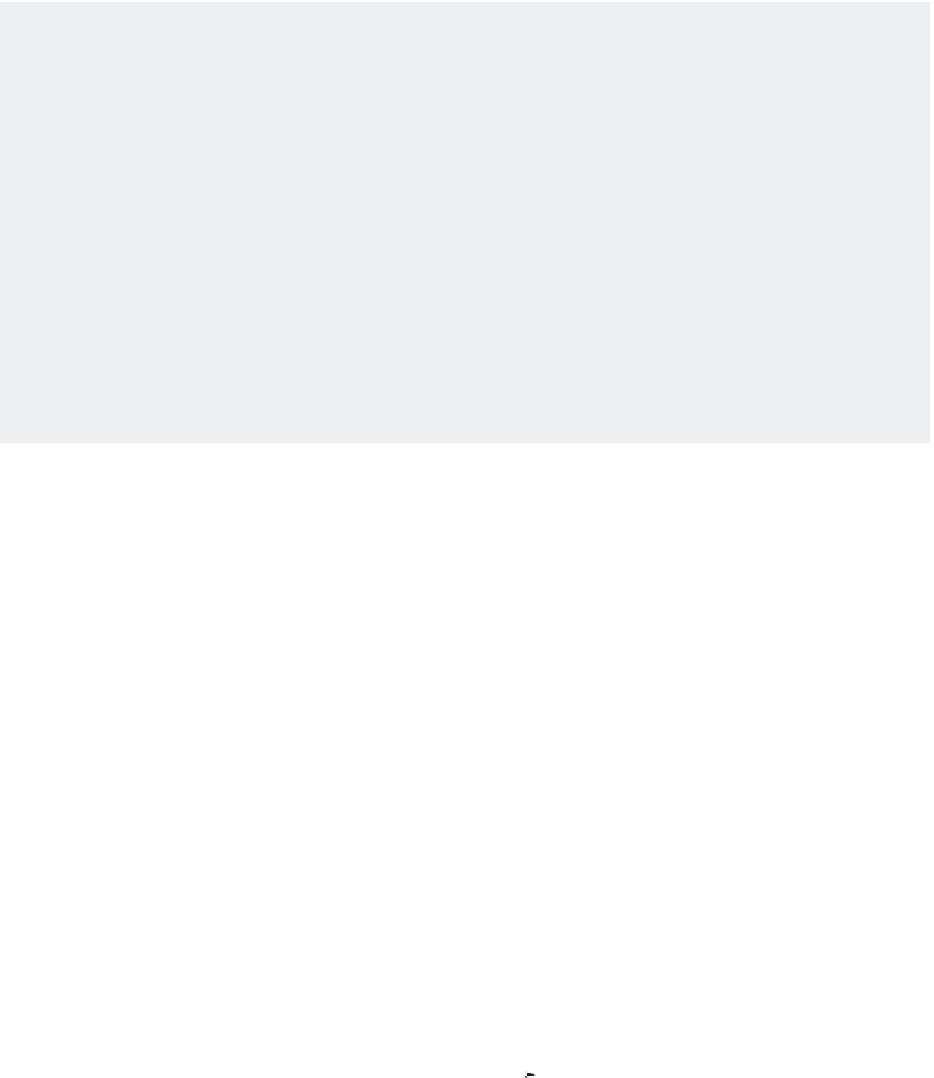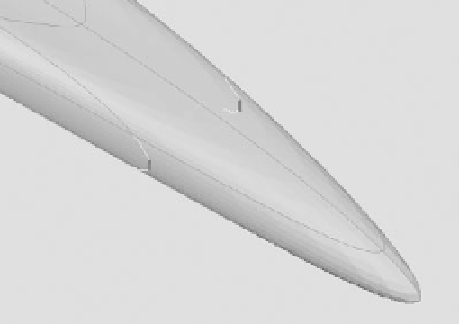Graphics Programs Reference
In-Depth Information
You can click edges with the Edge subobject filter selected. Once you have these edges selected, use
the blue Z axis on the gizmo to move them down to eliminate the trough.
Adding More Faces
The surfboard is still missing some fins. You could model some fins as separate meshes and
then later join them to the surfboard. You can also use the MESHREFINE command to add more
edges and then use those edges as the basis for your fins. The following exercise will show how
this is done:
1.
Adjust your view so it looks similar to Figure 23.13.
2.
Click on the mesh and then right-click and select Face from the Subobject Selection Filter.
3.
Click the faces shown in Figure 23.13.
FIGURE 23.13
Select the faces
to refine.
Click these
two faces.