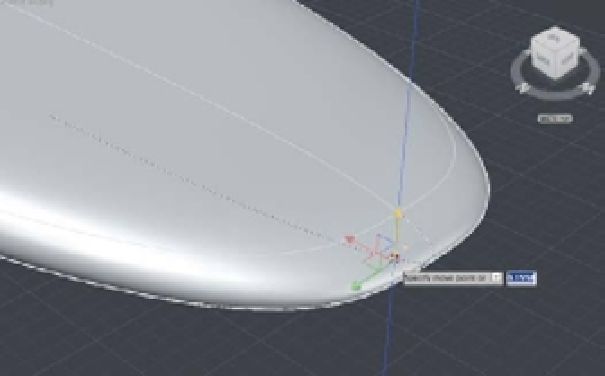Graphics Programs Reference
In-Depth Information
Next, give the front of the mesh a slight curve by adjusting the Z axis of the front edge:
1.
Hover over the Z axis of the gizmo, and when the blue axis extension line appears, click
and drag the Z axis downward in the negative Z direction.
2.
When it looks similar to Figure 23.12, click the mouse button.
FIGURE 23.12
Move the front
edge downward in
the Z axis.
3.
Press the Esc key to clear your edge selection.
4.
Click the Home tool in the ViewCube to return to the home view.
I asked you to adjust the edge downward because you'll want to have a bottom view of your
surfboard. This will enable you to add fins to the board without having to flip the mesh over.
FINE-TUNE THE MESH
You might notice that the surfboard has a slight trough down the middle after you move the front
edge downward. You can remove that trough and add some additional curvature to the board by
moving the two edges on the side of the mesh toward the front.
Select
these
edges.