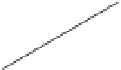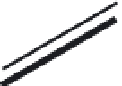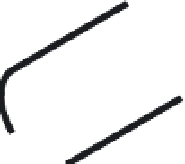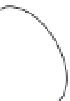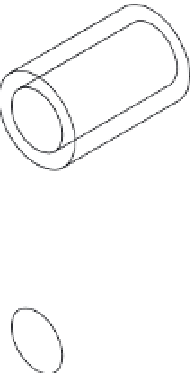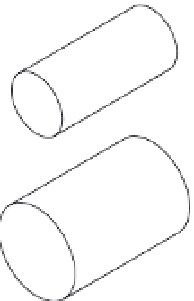Graphics Programs Reference
In-Depth Information
The three Boolean operations are as follows:
Intersection
Uses only the intersecting region of two objects to define a solid shape
Subtraction
Uses one object to cut out a shape in another
Union
Joins two primitives so they act as one object
The fourth option,
interference
, lets you find exactly where two or more solids coincide in
space—similar to the results of a union. The main difference between interference and union
is that interference enables you to keep the original solid shapes, whereas union discards the
original solids, leaving only their combined form. With interference, you can have AutoCAD
either show you the shape of the coincident space or create a solid based on the shape of the
coincident space.
Joined primitives are called
composite solids.
You can join primitives to primitives, compos-
ite solids to primitives, and composite solids to other composite solids.
Now let's look at how you can use these concepts to create models in AutoCAD.
FIGURE 22.1
Creating a tube
by using solid
modeling
Create two cylinder primitives,
one for the outside diameter
and one for the inside diameter.
Cylinder for
inside diameter
Cylinder for
outside diameter
Superimpose the cylinder
for the inside diameter onto
the cylinder for the outside
diameter.
Use the Subtract command
to subtract the inside
diameter cylinder from
the outside diameter cylinder.