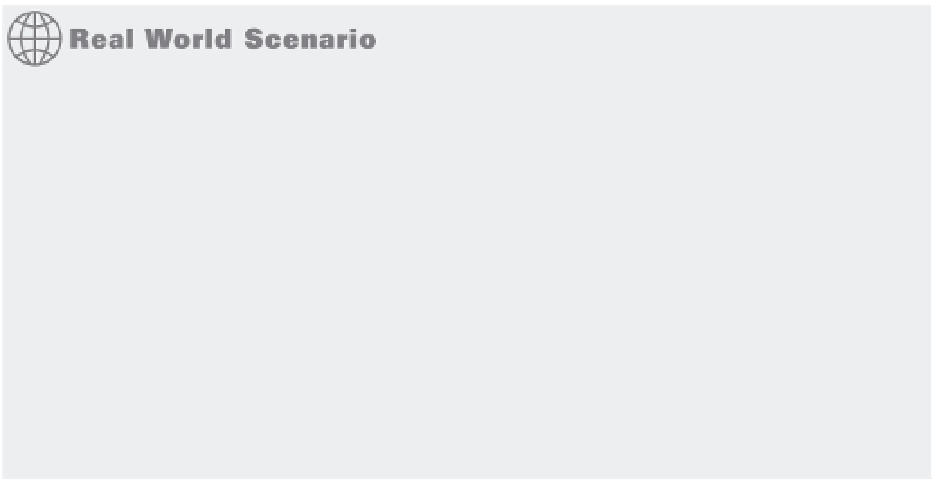Graphics Programs Reference
In-Depth Information
GETTING A SKETCH PRESENTATION WITH VISUAL STYLES
One of the most interesting issues I've encountered while creating 3D presentations of buildings is
that, quite often, architects do not want a realistic rendering of their designs. The reason is that a
realistic rendering gives the impression that the design is already “set in stone” or has progressed
to a more advanced level than it actually has.
So although this chapter has focused on getting a realistic rendering of your model, frequently you'll
want to show your model in a less realistic view. This is especially true in the early stages when you
don't want to give the impression that you've created a finished design. There are several visual
styles you can use to this end.
You can print visual styles from either the model or named layout view. If you choose a layout
view to print a visual style, select the viewport border, and select As Displayed from the Shade
Plot drop-down list. Then select the visual style you want to use for your print from the Viewport
Visual Styles drop-down list inside the viewport.
The Bottom Line
Simulate the sun.
One of the most practical uses of AutoCAD's rendering feature is to sim-
ulate the sun's location and resulting shadows. You can generate shadow studies for any time
of the year in any location on the earth.
Master It
How do you get to the sun properties?
Create effects using materials and lights.
You can use materials and lights together to con-
trol the appearance of your model.
Master It
Name the part of the example model in this chapter that was used to show
how a material can appear to glow.
Control your render quality.
AutoCAD offers a few features to give you some control over
the quality of your rendering. The default rendering settings allow you to view your render-
ing at a level good enough to gauge how it will look.
Master It
Name the two features discussed in this chapter that allow you to control the
quality of your renderings.
Print your renderings.
You can save your rendered views as bitmap files using the Render
window. If you prefer, you can also have AutoCAD include a rendering in a layout. You can
include different renderings of the same file in a single layout.
Master It
Give a general description of the process for setting up a rendered viewport
in a layout.