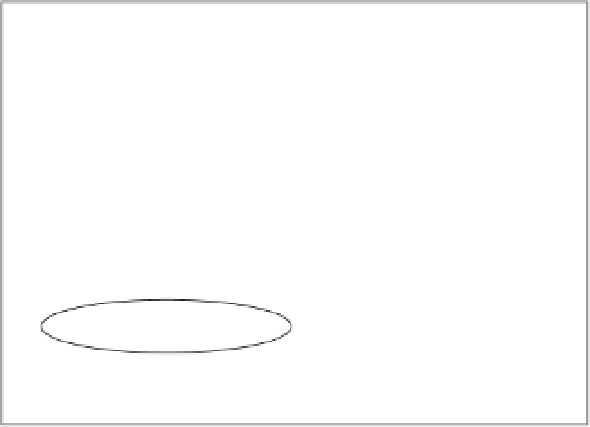Graphics Programs Reference
In-Depth Information
FIGURE 21.29
The final compari-
son rendering
FIGURE 21.30
Select a quality
setting from the
Quality pop-up
menu.
You can choose from Draft, Preview, Normal, Presentation, Maximum, and Custom. Custom
enables the DPI setting, allowing you to control the resolution of your output. These options are
described in detail in Chapter 8, “Introducing Printing and Layouts,” so I won't go into detail
here. Just remember that the options are available to help you get the most from your rendered
printer output.