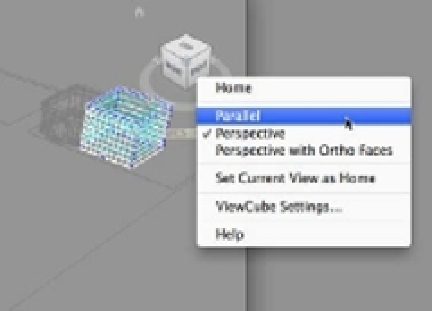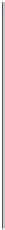Graphics Programs Reference
In-Depth Information
FIGURE 21.16
Select Parallel
from the View-
Cube's shortcut
menu.
FIGURE 21.17
Set up your view to
look similar to this,
and then add the
spotlight.
Place the spotlight here...
...and the spotlight target here.
Now you're ready to add the lights:
1.
Click the Spotlight tool from the lower part of the Tool Sets palette (Figure 21.18), or enter
Spotlight
↵ at the Command prompt.
FIGURE 21.18
Click the Spotlight
tool from the Tool
Sets palette.