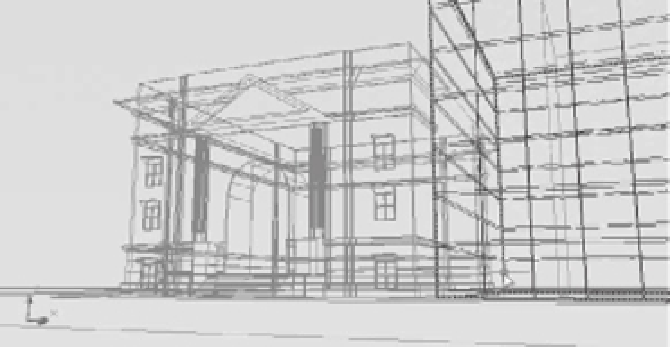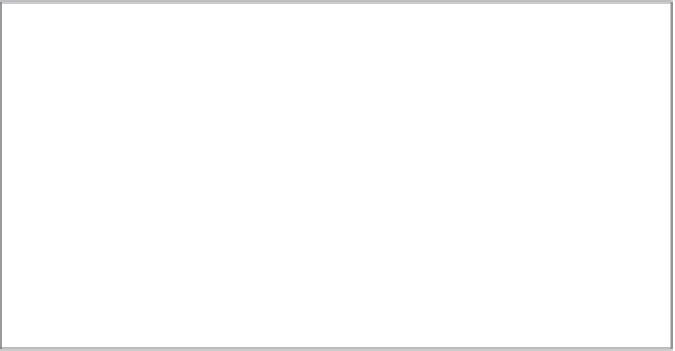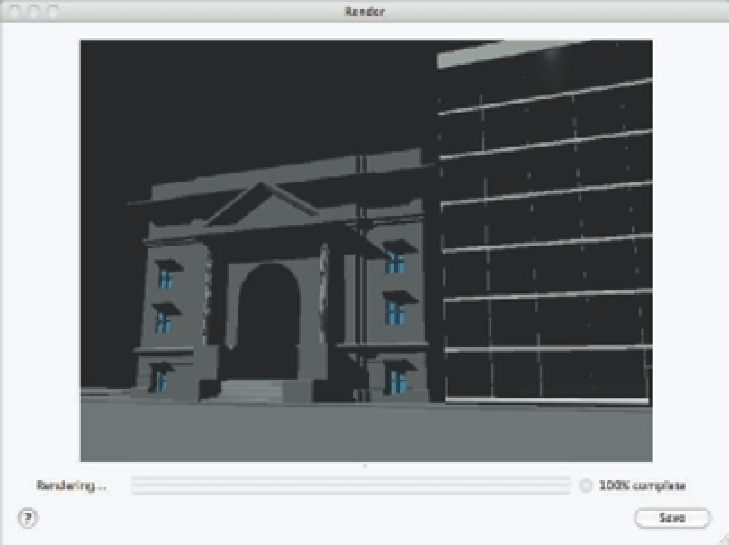Graphics Programs Reference
In-Depth Information
F IG UR E 21.10
Selecting the
object repre-
senting glass
in the model
Click the blue box in the drawing.
6.
Click the Light Bronze Refl ective sample at the top of the Material Browser. This applies
the material to the selected object.
7.
Click the Render tool in the Tool Sets palette. The building to the right now appears to be
made of glass (Figure 21.11).
FIGURE 21.11
The building
rendered with
the sun turned
on and a glass
material added