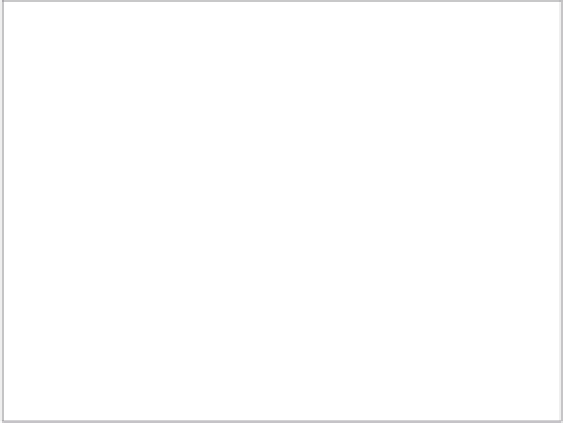Graphics Programs Reference
In-Depth Information
FIGURE 21.5
Click the fore-
ground surface to
select it.
Click the
foreground
to select the
“ground”
plane.
5.
Back in the Material Browser, scroll the list on the left-hand side to locate and select Fabric.
6.
In the panel to the right, locate and select Plaid 1. This applies the Plaid 1 material to the
“ground.”
7.
Click the Render tool again.
8.
Once you've had a chance to look at the rendering, close the Rendering_example_raw.
dwg file without saving it.
After rendering the view in step 7, you could see the Plaid 1 material of the foreground
refl ected in the brass sphere and chrome cylinder (Figure 21.6). The added materials give the
rendered view a more realistic appearance.
FIGURE 21.6
The rendered view
with additional
materials