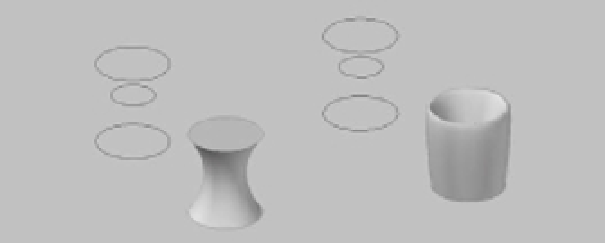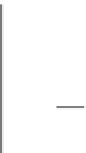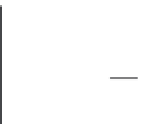Graphics Programs Reference
In-Depth Information
FIGURE 20.60
The order in which
you select the cross
sections affects the
result of the Loft
command.
First
Second
Third
First
Second
Third
In addition to the selection order, several other settings affect the shape of a solid created
by the Loft command. In the contour-map example, you selected the Ruled option from a mul-
tifunction grip after you had completed the Loft command. You can also set the Ruled option
through the Loft Settings dialog box (Figure 20.61). This dialog box appears during the Loft
command when you select the Settings option after you've selected a set of cross sections.
FIGURE 20.61
Loft Settings:
Smooth Fit
You can radically affect the way the Loft command forms a surface or a solid through the
options in this dialog box, so it pays to understand what those settings do. Take a moment to
study the following sections, which describe the Loft Settings dialog box options.
R
U L E D
A N D
S
M O O T H
F
I T
The Ruled option connects the cross sections with straight surfaces, as shown in the sample on
the left in Figure 20.62.
The Smooth Fit option connects the cross sections with a smooth surface. It attempts to make
the best smooth transitions between the cross sections, as shown on the right in Figure 20.62.