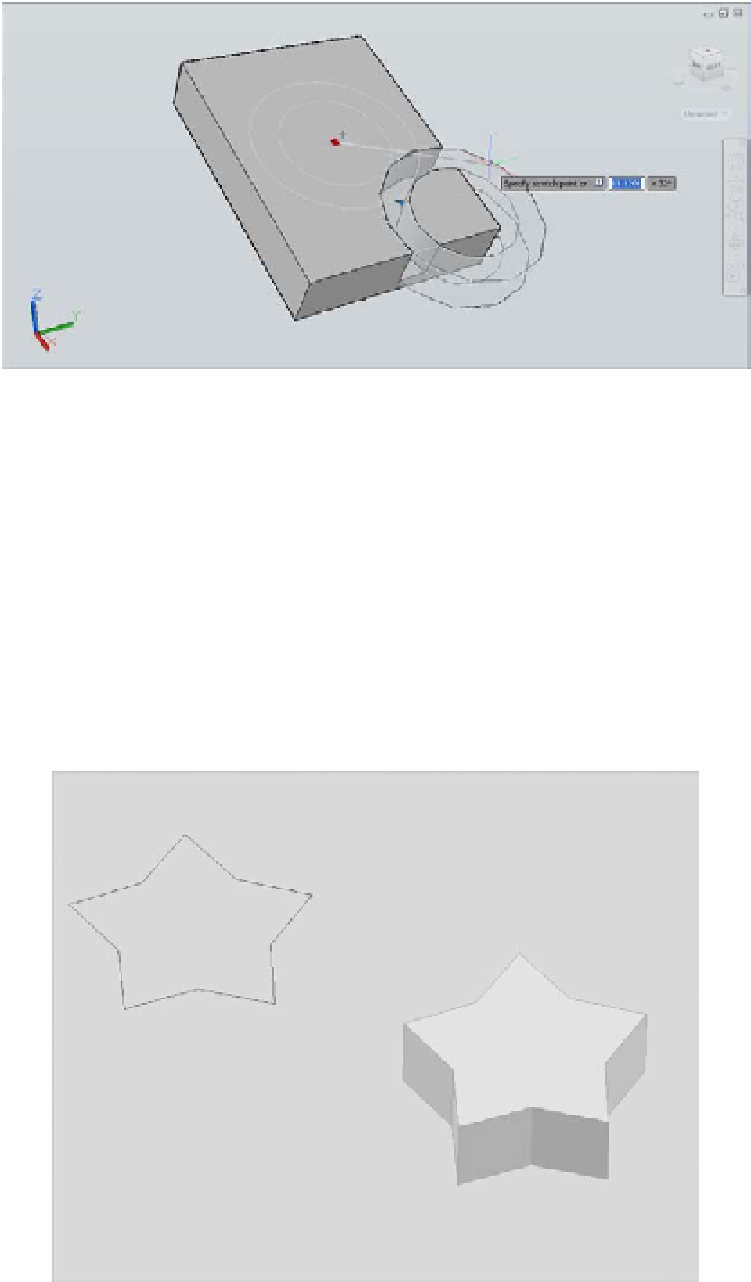Graphics Programs Reference
In-Depth Information
FIGURE 19.20
You can move
the indentation
to a new location
using its grip.
6.
Press the Esc key to clear the selection. Exit the file and save it.
This example showed that B can be an extremely useful tool when you have to edit a solid; it
allows you to select the subobjects that form your model. Once the subobjects are selected, you
can move them, or you can use the arrow grips to change their size.
Creating 3D Forms from 2D Shapes
3D solid primitives are great for creating basic shapes, but in many situations, you'll want to cre-
ate a 3D form from a more complex shape. Fortunately, you can extrude 2D objects into a variety
of shapes using additional 3D commands. For example, you can draw a shape like a star and
then extrude it into a third dimension, as shown in Figure 19.21. Alternatively, you can use sev-
eral strategically placed 2D objects to form a flowing surface like the wing of an airplane.
FIGURE 19.21
The closed
polyline on the
left can be used to
construct the 3D
shape on the right.