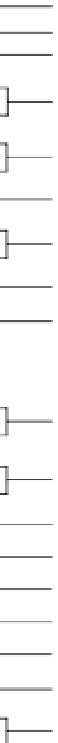Graphics Programs Reference
In-Depth Information
FIGURE 19.3
The Modeling tool-
set and groups
Select/Select Similar
Box/Cylinder
Extrude/Presspull
Revolve/Loft
Solids - Edit
Surfaces - Create
Surfaces - Edit
Open Shapes
Closed Shapes
Explode/Erase
Move/Rotate
Scale/Stretch
Copy
Modify
Lights
Materials
Render
Interfere/Analysis
Section
Distance/Volume
Coordinates
At the top of the Tool Sets palette are tools for creating 3D solid primitives, which are 3D
objects that can be sculpted in various ways.
Just below the 3D solid primitive tools are the solid editing tools. These tools are part of
a tool group that can be expanded by clicking the disclosure triangle that appears when you
hover over them.
Next are the tools for creating 3D surfaces. You can create “hollow” 3D objects of various
shapes using these tools. Additional tools can be found by expanding the Surfaces - Create tool
group by clicking the disclosure triangle that appears when you hover over these tools. The
Surfaces - Edit tool group is located just below the Surfaces - Create tool group.
In the middle of the Tool Sets palette, you'll see the familiar Open and Closed Shapes tool
groups. You can use these to help create 3D solids and surfaces. They are the same, famil-
iar tools you've been using in the 2D environment. Many of the editing tools you have used
already are also present. You'll also find the Copy and Modify tool groups. The Copy tool group
includes a few tools designed for 3D editing.