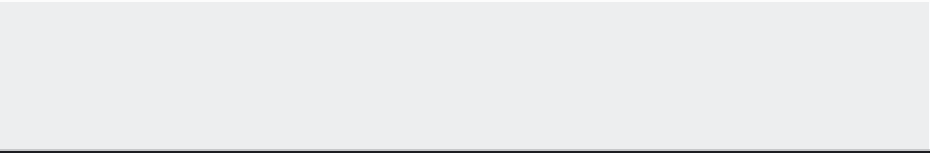Graphics Programs Reference
In-Depth Information
technical documents will probably want to use AutoCAD drawings in your work. In the fol-
lowing sections, you'll examine ways to output AutoCAD drawings to formats that most page-
layout programs can accept.
You can export AutoCAD files to page-layout software formats in two ways: by using raster
export and by using vector file export.
Exporting Raster Files
In some cases, you may need only a rough image of your AutoCAD drawing. You can export
your drawing as a raster file that can be read in virtually any page-layout and word processing
program. To do this, you'll use the Export feature.
1.
Choose File
Export from the menu bar.
2.
In the Export Data dialog box, select Bitmap (*.bmp) from the File Format pop-up list.
3.
Click Save.
4.
You see the prompt Select objects or <all objects and viewports>:. Press ↵ to
export the entire drawing. As the prompt suggests, you can also select objects to export if
you do not want to export the entire drawing.
The image will be exported at the resolution of your screen. Another option is to just use the
Mac screen-capture feature. Press Shift-
-3. This produces a PNG file that can be opened by
most Mac programs. The file is placed on the Desktop to make it easy to find.
If you prefer raster files in the JPEG or TIFF format, you can enter
JPGOUT
↵ or
TIFOUT
↵ to
export your drawing in these formats.
PNGOUT
↵ and
BMPOUT
↵ will also work for PNG and
BMP file formats.
EXCHANGING FILES WITH USERS OF EARLIER RELEASES
One persistent dilemma that has plagued AutoCAD users is how to exchange files between earlier
releases of the program. Remember that you can save files to earlier releases by selecting a version from
the File Format pop-up list in the Save Drawing As dialog box (File
Save As on the menu bar).
Exporting Vector Files
If you want to have a more accurate representation of your drawing, you can use the PostScript
vector format. 3D designs can be exported in the SAT format, which is associated with ACIS.
For vector-format files, DXF is the easiest to work with, and with TrueType support, DXF can
preserve font information between AutoCAD and page-layout programs that support the DXF
format.
The DXF file export was covered in a previous section of this chapter, so the following section
will concentrate on the PostScript file format.
P
O S T
S
C R I P T
A N D
PDF O
U T P U T
AutoCAD can export to the Encapsulated PostScript (EPS) file format. If you're using AutoCAD
for the Mac, you can obtain PostScript output in two ways: You can choose File
Export from