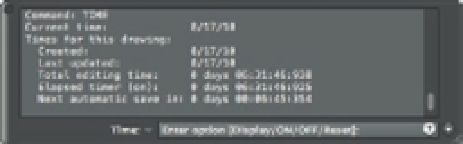Graphics Programs Reference
In-Depth Information
TABLE 18.2:
Items on the Status screen
(CONTINUED)
ITEM
MEANING
Insertion Base Is, Snap Resolution Is,
and Grid Spacing Is
The current default values for these mode settings.
Current Space
Model Space or Paper Space.
Current Layout
The current layout name.
Current Layer
The current layer.
Current Color
The color assigned to new objects.
Current Linetype
The linetype assigned to new objects.
Current Material
The material assigned to new objects.
Current Lineweight
The current default Lineweight setting.
Current Elevation/Thickness
The current default Z coordinate for new objects, plus the
default thickness of objects. These are both 3D-related settings.
(See Chapter 19, “Creating 3D Drawings,” for details.)
F ill, Gr id, Or tho, Q tex t, Snap, and Tablet
The status of these options.
Object Snap Modes
The current active Osnap setting.
When you're in Paper Space, the Status command displays information regarding the Paper
Space limits. See Chapter 15, “Laying Out Your Printer Output,” for more on Model Space and
Paper Space.
In addition to being useful in understanding a drawing fi le, the Status command is an
invaluable tool for troubleshooting. Frequently, a technical-support person can isolate problems
by using the information provided by the Status command.
Keeping Track of Time
The Time command enables you to keep track of the time spent on a drawing for billing or
analysis purposes. You can also use the Time command to check the current time and fi nd out
when the drawing was created and most recently edited. Because the AutoCAD timer uses your
computer's time, be sure the time is set correctly on your Mac.
To access the Time command, enter
TIME
↵ at the Command prompt. You get a message like
the one in Figure 18.7.
FIGURE 18.7
The Time screen in
the Command Line
palette