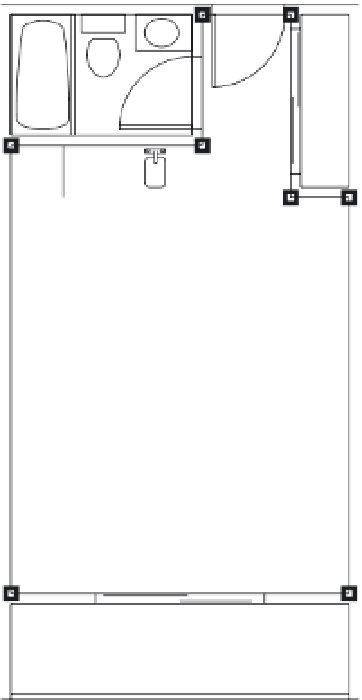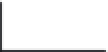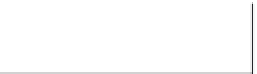Graphics Programs Reference
In-Depth Information
Finding the Area of an Object
In this section, you'll practice determining the areas of regular objects. You'll start by finding
the area of a simple rectangular shape, and then you'll look at methods for finding the area of
more complex shapes that include curves.
First you'll determine the square-foot area of the living room and entry of your studio unit plan:
1.
Start AutoCAD. Open the Unit file you created in Chapter 6, “Editing and Reusing Data
To Work Efficiently,” or use the 18a-unit.dwg file.
2.
Zoom in to the living room and entry area so you have a view similar to Figure 18.1.
FIGURE 18.1
Selecting the
points to deter-
mine the area of
the living room
and entry
Fourth point
Fifth point
Second point
Seventh point
Third point
Sixth point
First point
Eighth point
3.
Choose Tools
Inquiry
Area from the menu bar, or type
MEA
↵
AR
↵ at the Command
prompt. This starts the Measuregeom command.
4.
Using the Endpoint osnap, start with the lower-left corner of the living room and select
the points shown in Figure 18.1. You're indicating the boundary. Notice that as you click
points, the area being calculated is indicated in green.