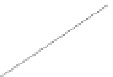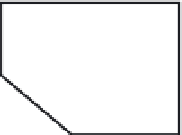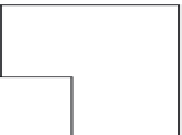Graphics Programs Reference
In-Depth Information
The Bottom Line
Create and edit polylines.
Polylines are extremely versatile. You can use them in just about
any situation in which you need to draw line work that is continuous. For this reason, you'll
want to master polylines early in your AutoCAD training.
Master It
Draw the part shown here.
Start here.
Close here.
1 1/2"
2 3/4"
Start Straighten here.
Enter G here.
2 1/4"
3 3/4"
1.
2.
Insert a new
vertex here.
3.
4.
Create a polyline spline curve.
Polylines can be used to draw fairly accurate renditions of
spline curves. This feature of polylines makes them a very useful AutoCAD object type.
Master It
Try drawing the outline of an object that has no or few straight lines in it, as
in the file lowerfairing.jpg, which is included in the Chapter 17 sample files at www.
sybex.com/go/masteringautocadmac. You can use the methods described in Chapter 13,
“Copying Existing Drawings into AutoCAD,” to import a raster image of your object and
then trace over the image using polyline splines.
Create and edit true spline curves.
If you need an accurate spline curve, you'll want to use
the Spline command. Spline objects offer many fine-tuning options that you won't find with
polylines.
Master It
Try tracing over the same image from the previous Master It section, but this
time use the Spline command.
Mark divisions on curves.
The Divide and Measure commands offer a quick way to mark
off distances on a curved object. This can be a powerful resource in AutoCAD that you may
find yourself using often.
Master It
Mark off 12 equal divisions of the spline curves you drew in the previous
Master It exercise.