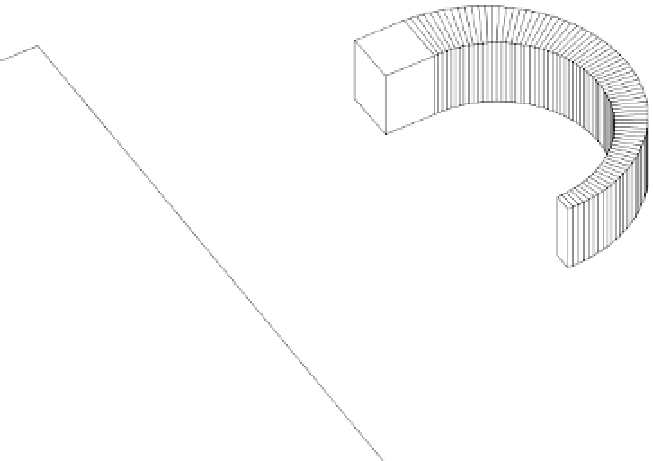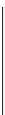Graphics Programs Reference
In-Depth Information
Setting Polyline Options
Let's take a break from the tutorial to look at some of the Polyline prompt options that you
didn't use:
Close
Draws a line segment from the last endpoint of a sequence of lines to the first point
picked in that sequence. This works exactly like the Close option for the Line command.
Length
Enables you to specify the length of a line that will be drawn at the same angle as
the last line entered.
Halfwidth
Creates a tapered line segment or an arc by specifying half its beginning and
ending widths (Figure 17.3).
FIGURE 17.3
A tapered line
segment and an
arc created with
Halfwidth
A tapered arc used to
represent a 3D duct
End width
Beginning width
A tapered polyline line
segment used as the web
of a tapered 3D wide flange
Width
Creates a tapered line segment or an arc by specifying the full width of the seg-
ment's beginning and ending points.
Undo
Deletes the last line segment drawn.
Radius/Second pt
The Radius and Second pt options appear when you use the Arc option
to draw polyline segments. Radius lets you specify a radius for the arc and Second pt lets you
specify a second point in a three-point arc.