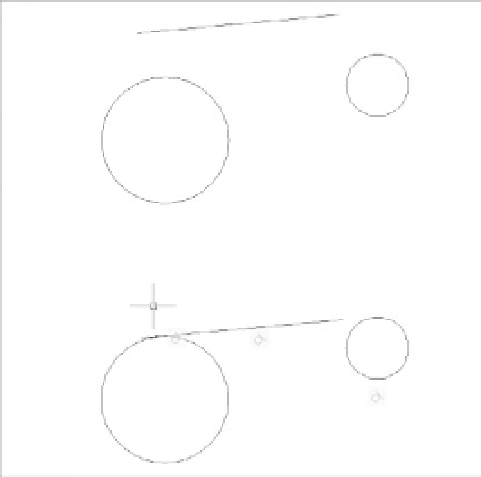Graphics Programs Reference
In-Depth Information
TABLE 16.1:
The geometric constraints
(CONTINUED)
NAME
USE
Symmetric
Maintains symmetry between two curves about an axis that is determined by a line.
Before using this constraint, draw a line that you will use for the axis of symmetry.
You can also use the fix, horizontal, or vertical constraint to fix the axis to a location or
orientation.
Equal
Keeps the length of lines or polylines equal or the radius of arcs and circles equal.
The behavior of the geometric constraints might sound simple, but you may find that they
can behave in unexpected ways. With the limited space of this topic, I can't give exercise exam-
ples for every geometric constraint, so I encourage you to experiment with them on your own.
And have some fun with them!
Using Constraints in the Drawing Process
Earlier you saw how the concentric constraint allowed you to move a circle into a location
that's concentric to an arc. You can use other geometric constraints in a similar way. For
example, you can move a line into a collinear position with another line using the collinear
constraint. Or you can move a line into an orientation that's tangent to a pair of arcs or
circles, as shown in Figure 16.10. The top image shows the separate line and circles and the
bottom shows the objects after applying the tangent constraint. Note that while the line is
tangent to the two circles, its length and orientation do not change.
FIGURE 16.10
You can connect
two circles so that
they are tangent
to a line using the
tangent constraint.