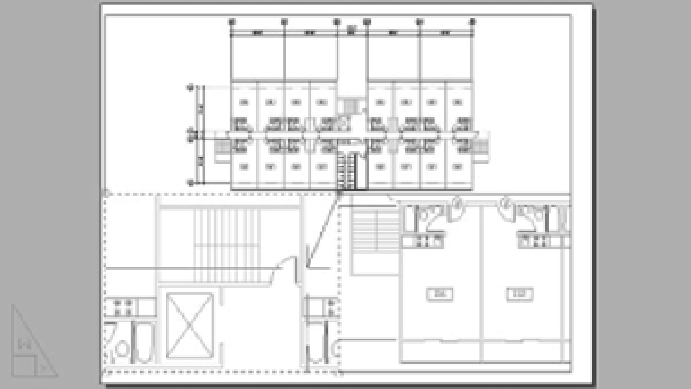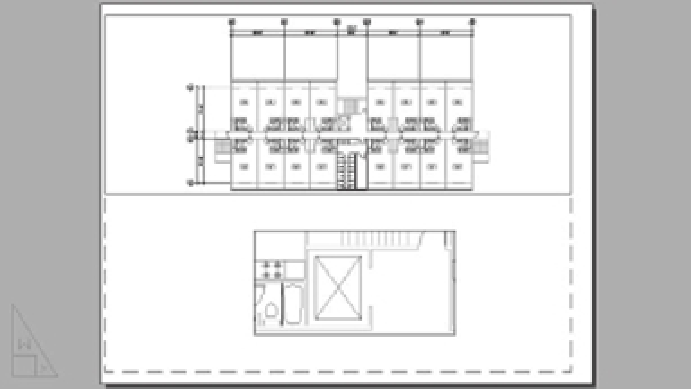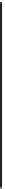Graphics Programs Reference
In-Depth Information
Working with Paper Space Viewports
Paper Space is intended as a page-layout or composition tool. You can manipulate viewports'
sizes, scale their views independently of one another, and even set layering and linetype scales
independently.
Let's try manipulating the shape and location of viewports:
1.
Make sure Object Snap is turned off in the status bar.
2.
Make sure you're not in any viewports on the Paper Space layout. Then click the bottom
edge of the lower-left viewport to expose its grips (see the top image in Figure 15.8).
FIGURE 15.8
Stretching, eras-
ing, and moving
viewports
Stretch the viewport
grip to this location.
Move the viewport here.