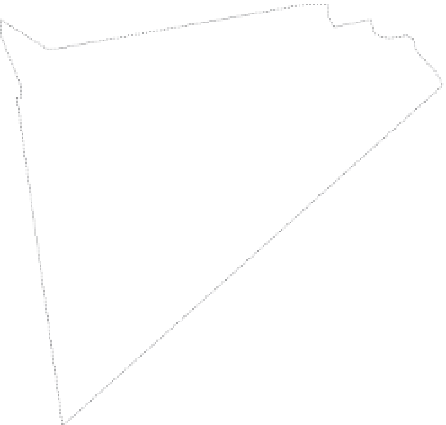Graphics Programs Reference
In-Depth Information
Turning Off the Frame, Adjusting Overall Quality,
and Controlling Transparency
You can make three other adjustments to your raster image: frame visibility, image quality, and
image transparency.
By default, a raster image displays an outline, or a
frame
. In many instances, this frame can
detract from your drawing. You can turn off image frames globally by typing
IMAGEFRAME
↵
0
↵. This sets the Imageframe setting to 0, which turns off the frame visibility. If it's set to 1, the
frame is made visible. You can also set it to 2, which leaves the frame visible but doesn't plot it
(see Figure 13.6).
FIGURE 13.6
A raster image with
the frame on (top)
and off (bottom)
Transamerica Pyramid
Hyatt Regency
Transamerica Pyramid
Hyatt Regency