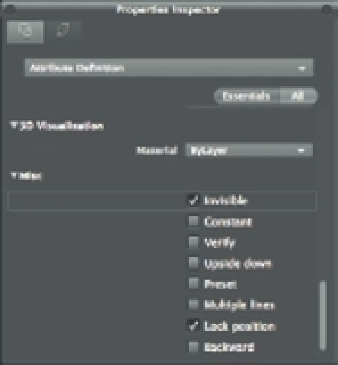Graphics Programs Reference
In-Depth Information
DOUBLE-CLICK TO EDIT ATTRIBUTE DEI NITIONS
You can double-click an attribute defi nition to change its Tag, Prompt, or Default value in the Edit
Attribute Defi nition dialog box. However, this dialog box doesn't let you change an attribute defi -
nition's visibility mode.
3.
Scroll down the list of properties until you see the Invisible option in the Misc category.
4.
Click the check box next to the Invisible option.
5.
Scroll back up the list of properties and locate the Tag option in the Text category.
6.
Highlight the Tag value to the right, and type
D-SIZE
↵. The attribute changes to refl ect
the change in the Tag value.
7.
While still in the Text category, highlight the Prompt value, and type
Door Size
↵.
8.
In the Contents fi eld, type
3´- 0 ˝
↵. Metric users should type
90
↵.