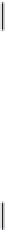Graphics Programs Reference
In-Depth Information
FIGURE 11.37
The tolerance symbols
Position (true)
Flatness
Concentricity
Circularity
Symmetry
Straightness
Parallelism
Profile of a surface
Perpendicularity
Profile of a line
Angularity
Circular runout
Cylindricity
Total runout
Datum reference by
feature symbol
Parallel symbol
Tolerance
Datum
Adding Inspection Dimensions
Another type of dimension related to tolerances is the inspection dimension. This is a type of
dimension notation that indicates how often the tolerances of a dimension should be checked.
To add an inspection dimension, first add a regular linear dimension as described in the
early part of this chapter. Next, follow these steps:
1.
Click Inspect Dimension from Tool Sets palette, choose Dimension
Inspection from
the menu bar, or type
DIMINSPECT
↵. The Inspection Dimension dialog box appears
(Figure 11.38).