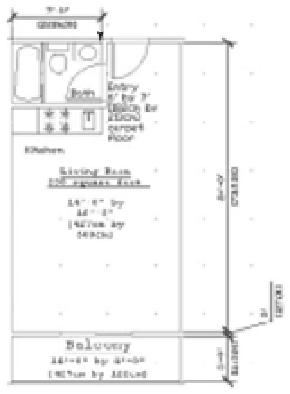Graphics Programs Reference
In-Depth Information
FIGURE 11.15
The bathroom with
horizontal dimensions
Select this corner
for the second point.
Start the dimension
at this corner.
5.
You're set to draw another dimension continuing from the first extension line of the
dimension you just drew. Click the Baseline tool from the Continue/Baseline flyout. Or,
type
DBA
↵ at the Command prompt to start a baseline dimension.
6.
At the Specify a second extension line origin or [Undo/Select] <Select>:
prompt, click the upper-right corner of the entry, as shown in Figure 11.16.
FIGURE 11.16
The overall width
dimension
Click here for the
second extension line.