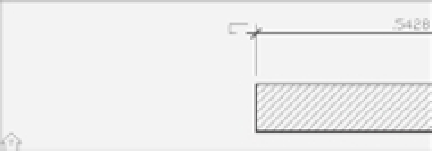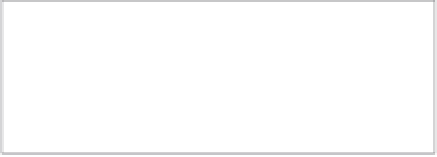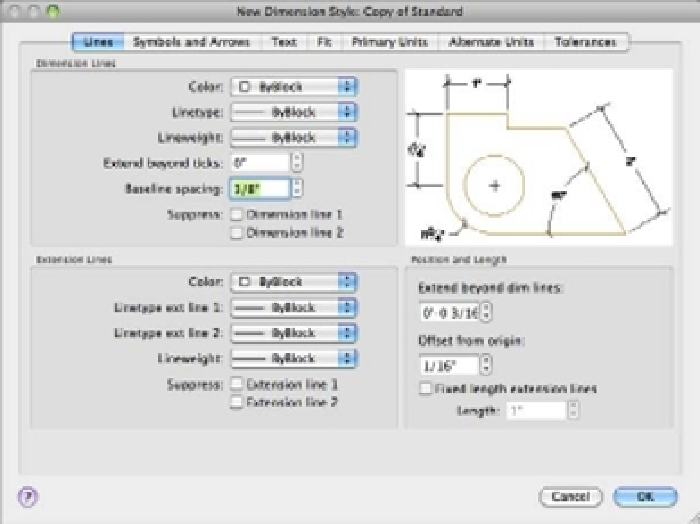Graphics Programs Reference
In-Depth Information
FIGURE 11.9
The Lines options,
for controlling the
dimension and
extension lines
2.
In the Extension Lines group, change the Extend Beyond Dim Lines setting to
1
⁄
8
˝
. Metric
users should change this to
0.3
. This setting determines the distance the extension line
extends past the dimension line.
Extend beyond
dimension line
3.
Again in the Position and Length group, change the Offset From Origin setting to
1
⁄
8
˝
.
Metric users should change this to
0.3
. This sets the distance from the point being dimen-
sioned to the beginning of the dimension extension line.
Offset from origin
4.
Click the Fit tab to display the options for overall dimension scale and miscellaneous set-
tings (Figure 11.10).