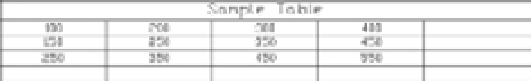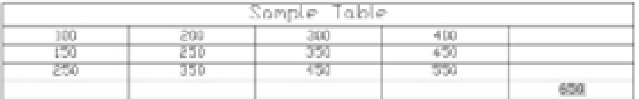Graphics Programs Reference
In-Depth Information
Using Formulas Directly in Cells
The simplest way to add a formula to a cell is to double-click the cell and then, when the Text
Editor visor appears, enter the formula directly in the cell with the addition of an equal sign (=)
at the beginning. Try the following exercise to see how it works:
1.
Open the FieldSample.dwg file, which can be found on the topic's companion website.
2.
Double-click in the cell, as shown in Figure 10.17, to select the location for your formula.
FIGURE 10.17
Selecting the cell
for your formula
Double-click
this cell.
3.
Enter
=A2+D4
in the cell to add the values in cell A2 and cell D4.
4.
Press ↵ after you enter the formula. The value of A2 plus D4 appears in the cell
(Figure 10.18).
FIGURE 10.18
A cell showing the
sum of two other
cells
In step 3, the equal sign tells AutoCAD to convert the text into a formula field. You may have
noticed that when you start to edit a cell in a table, the row and column labels appear along the
top and left side of the table. You can use these labels to determine the cell addresses for your
formula.
In typical spreadsheet fashion, you can change the formula in a cell at any time. Double-click
the cell containing the formula, and then edit the formula values and operators.
When a table cell is selected, you can also use the Formula drop-down list from the Table Cell
visor to select from a set of predefined math operations (Figure 10.19).
FIGURE 10.19
The Formula drop-
down list on the
Table Cell visor
Click in the cell where you want to place the formula; then, in the Table Cell visor, click the
Formula drop-down list. A list opens; select the operation you want to use. Next, place a selec-
tion window around the cells you want to include in the formula. Click in the first cell that you
want to include in the formula, and then click in the second cell. As you do this, a selection win-
dow appears. All the cells that are included in the selection window are included in the formula.