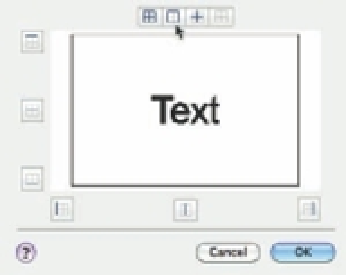Graphics Programs Reference
In-Depth Information
FIGURE 10.14
Click to display
outside borders.
You can also adjust the line weights that encircle a group of cells, as in the following exercise:
1.
Click the Number cell (in the upper-left corner).
2.
Click the cell in the lower-right corner of the table so that all the cells from the second-
from-the-top row down are selected.
3.
In the Properties Inspector palette, choose Border Style in the Cell category to open the
Cell Border Properties dialog box.
4.
Select 0.30 mm from the Lineweight pop-up list. Then click the Outside Borders button as
you did in step 4 of the previous exercise.
5.
Click OK and press Esc. The outlines of the selected cells are given the new line weight
setting (Figure 10.15).
6.
Save this file as Room Finish Schedule.dwg for future reference.
FIGURE 10.15
The updated
borders
CHANGING THE BACKGROUND COLOR
In addition to the table borders, you can change the background color for the cells of the table through
the Background Fill drop-down list in the Properties Inspector palette.