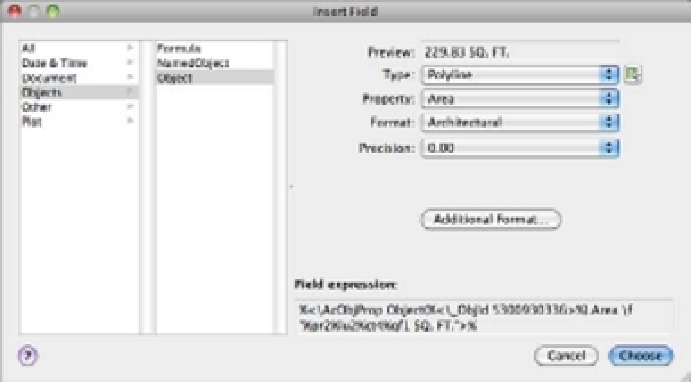Graphics Programs Reference
In-Depth Information
FIGURE 10.3
Click the Select
Object button.
Next you'll alter the rectangle to see how it affects the field:
1.
Click the rectangle to expose its grips (Figure 10.4). Then select the top middle grip of the
rectangle, and move it upward so the top edge aligns with the bathroom wall.
FIGURE 10.4
Expose the grips.
Move this grip upward.
2.
Clear the selected objects and then type
RE
↵. The field you just added updates to reflect
the new area of the rectangle.
3.
After reviewing the results, close the 10c-unit.dwg file.
In previous exercises, you changed existing text into fields. You can create new fields in either
the Text or Mtext command by selecting Insert Field from the shortcut menu whenever you're
typing the text content.
In this exercise you used a rectangle, but you can use any closed polyline to create an area field.
You've touched on just two of the many possible uses for fields. You can associate other types
of properties, including the current layer, the drawing name, linetypes, and more. Fields can