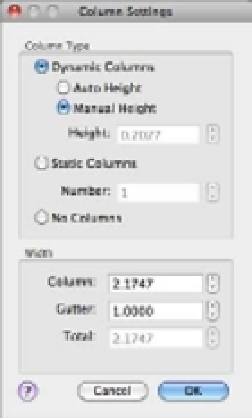Graphics Programs Reference
In-Depth Information
To adjust the column width of existing multiline text, click and drag the arrow grip above and to
the right of the first column. To adjust the width between columns, click and drag the arrow grip
in the above and to the right of the group of columns. The grips at the bottom of each column allow
you to adjust the height of the columns.
You can manually set column features through the Column Settings dialog box. To open it, double-click
on the multiline text and then right-click in the text editor and choose Columns
Column Settings.
The Dynamic Columns option is the default for the Column Type group and it allows you to adjust
the column size using grips.
The Bottom Line
Prepare a drawing for text.
AutoCAD offers an extensive set of features for adding text to a
drawing, but you need to do a little prep work before you dive in.
Master It
Name two things you need to do to prepare a drawing for text.
Set the annotation scale and add text.
Before you start to add text, you should set the
annotation scale for your drawing. Once this is done, you can begin to add text.
Master It
In a sentence or two, briefly describe the purpose of the annotation scale fea-
ture. Name the tool you use to add text to a drawing.
Explore text formatting in AutoCAD.
Because text styles contain font and text-size set-
tings, you can usually set up a text style and then begin to add text to your drawing. For
those special cases where you need to vary text height and font or other text features, you can
use the Text Editor visor of the text editor.
Master It
What text formatting tool can you use to change text to boldface type?