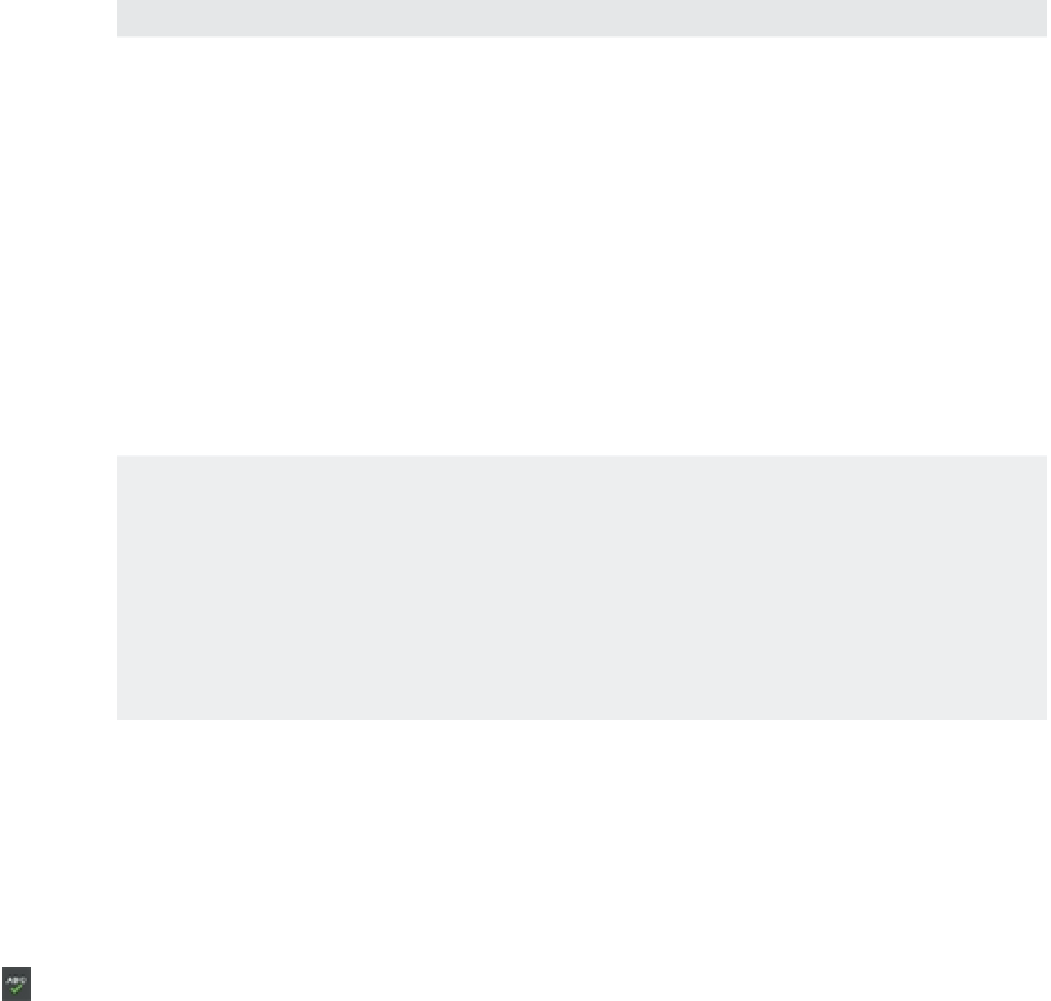Graphics Programs Reference
In-Depth Information
TABLE 9.2:
Special-character codes
CODE
RESULT
%%o
Toggles overscore on and off.
%%u
Toggles underscore on and off.
%%c
Places a diameter symbol (ø) where the code occurs.
%%d
Places a degree sign (°) where the code occurs.
%%p
Places a plus/minus sign (±)where the code occurs.
%%%
Forces a single percent sign (%). This is useful when you want a double percent sign to appear
or when you want a percent sign in conjunction with another code.
%%
nnn
Allows the use of extended characters or Unicode characters when these characters are available
for a given font.
nnn
is the three-dig it value represent ing the A SCII ex tended charac ter code.
USING THE CHARACTERS DIALOG BOX TO ADD SPECIAL CHARACTERS
You can add special characters to a single line of text in the same way you add special characters to
multiline text. You may recall that to access special characters, you use the Characters dialog box.
The easiest way to accomplish this is to activate the Characters dialog box from the Mac OS and
have it appear in the Mac OS menu bar.
1 .
Open System Preferences
2 .
On the Mac OS menu bar, click Edit
Special Characters.
Using the Check Spelling Feature
Although AutoCAD is primarily a drawing program, you'll fi nd that some of your drawings
contain more text than graphics. Autodesk recognizes this fact and has been including a spell-
ing checker since AutoCAD Release 14. If you've ever used the spelling checker in a typical
word processor, the AutoCAD spelling checker's operation will be familiar to you. These steps
show you how it works:
1.
Click the Check Spelling icon in the Annotate toolset on the Tool Sets palette. You can
also type
SP
↵. The Check Spelling dialog box appears (Figure 9.19).
2.
You can click the Start button to check the spelling in the entire drawing. Or, if you pre-
fer, you can be more selective of the text you want to check by choosing an option from
the Where To Check pop-up menu. You can select a mixture of multiline and single-line
text as well as dimension text, attributes, and text in Xrefs.
When the spelling checker fi nds a word it doesn't recognize, the Check Spelling dialog box
shows you the word along with a suggested spelling. If the spelling checker fi nds more than one