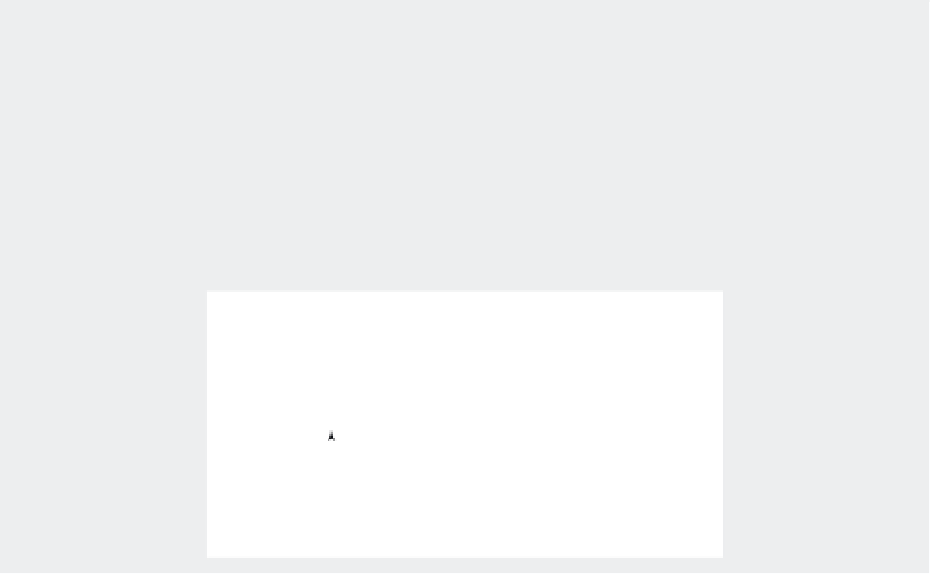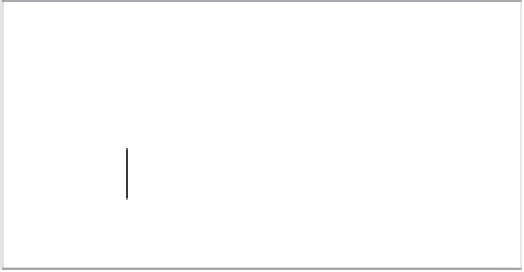Graphics Programs Reference
In-Depth Information
ML, MC, and MR
ML, MC, and MR stand for Middle Left, Middle Center, and Middle Right.
These styles are similar to TL, TC, and TR except that the start point determines a location mid-
way between the baseline and the top of the lowercase letters of the text.
BL, BC, and BR
BL, BC, and BR stand for Bottom Left, Bottom Center, and Bottom Right. These
styles too are similar to TL, TC, and TR, but here the start point determines the bottommost loca-
tion of the letters of the text (the bottom of letters that have descenders, such as
p,
q,
and
g
).
KEEPING TEXT FROM MIRRORING
At times, you'll want to mirror a group of objects that contain some text. This operation causes
the mirrored text to appear backward. You can change a setting in AutoCAD to make the text read
normally even when it's mirrored:
1 .
At the Command prompt, enter
MIRRTExT
↵.
2 .
At the Enter new value for MIRRTEXT <1>: prompt, enter
0
↵.
Now any mirrored text that isn't in a block will read normally. The text's position, however, will
still be mirrored, as shown in the following example. Mirrtext is set to 0 by default.
Mirrored text
Original text
Using Special Characters with Single-Line Text Objects
Just as with multiline text, you can add a limited set of special characters to single-line text
objects. For example, you can place the degree symbol (°) after a number, or you can
underscore
(underline) text. To accomplish this, you use double percent signs (%%) in conjunction with a
special code. For example, to underscore text, you enclose that text with %% followed by the let-
ter
u,
which is the underscore code. So to create the text, “This is
underscored
text,” you enter
the following at the prompt:
This is %%uunderscored%%u text.
Overscoring
(putting a line above the text) operates in the same manner. To insert codes
for symbols, you place the codes in the correct positions for the symbols they represent. For
example, to enter 100.5°, you type
100.5%%d
. Table 9.2 shows some other examples of special-
character codes.