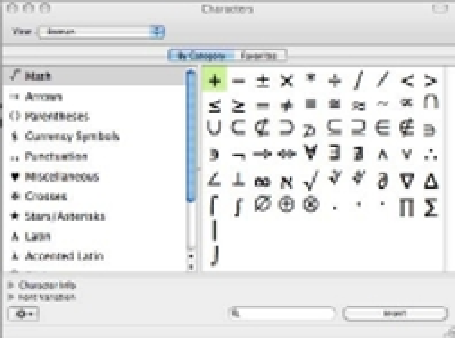Graphics Programs Reference
In-Depth Information
Adding Symbols and Special Characters
The Text Editor visor also offers a tool called Insert Symbols. This tool lets you add special sym-
bols common to technical drawing and drafting. Figure 9.8 shows the symbols that are offered
in the Symbol tool in the form of a pop-up menu.
FIGURE 9.8
Symbols offered
by the Symbol
option. (See Sym-
bol in Table 9.1 for
information about
how to use these
symbols.)
At the bottom of the Symbol pop-up menu is an option called Other. By clicking the Other
option, you open the Characters dialog box (Figure 9.9). Characters such as the trademark (™)
and copyright (©) symbols are often available in the fonts offered in the Characters dialog box.
The contents of the Symbol pop-up menu depend on the font currently selected.
FIGURE 9.9
The Characters
dialog box
Finally, in case your application requires music, math, astronomy, Greek, or other symbols,
AutoCAD offers a set of fonts with special symbols. You can set up text styles with these fonts or
call them up directly from the Text Editor visor's Font pop-up menu.