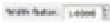Graphics Programs Reference
In-Depth Information
Width Factor
Adjusts the width and spacing of the characters in the text. A value of 1 keeps
the text at its normal width. Values greater than 1 expand the text, and values less than 1
compress the text.
Oblique Angle
Skews the text at an angle. When this option is set to a value greater than 0,
the text appears italicized. A value of less than 0 (-12, for example) causes the text to lean to
the left.
Styles
In the Styles list box you'll see a list showing the current style. This list also contains other styles
that may be present in the drawing. The pop-up menu below the Styles list box lets you control
whether all styles are listed or just those that are being used in the drawing. In addition, when
you right-click on a style, you have the Set Current, Rename, and Delete options. You can also
click and then click again to rename the style.
S
E T
C
U R R E N T
/N
E W
/D
E L E T E
The + (plus) button lets you create a new text style. Right-clicking the style name will give
you the Set Current option, which makes the selected style the current one. You can also
double-click the leftmost portion of the style in the list to set it to current—as indicated by
a triangle. The - (minus) button lets you delete the selected style. You can also select Delete
from the right-click option.
The Delete option isn't available for the Standard style.
Font
In the Font group, you have the following options:
Style
Displays the list of styles that are in the drawing.
Family
Lets you select a font from a list of available fonts. The list is derived from the font
resources available to the Mac OS plus the standard AutoCAD fonts.
Typeface
Offers variations of a font, such as italic or bold, when they're available.
When an AutoCAD font (SHX) fi le is selected, the Typeface option will be replaced with the
Asian set option. This is applicable to Asian fonts.