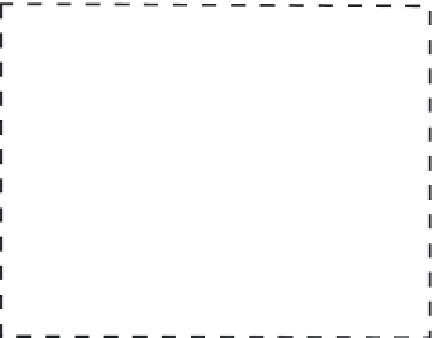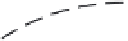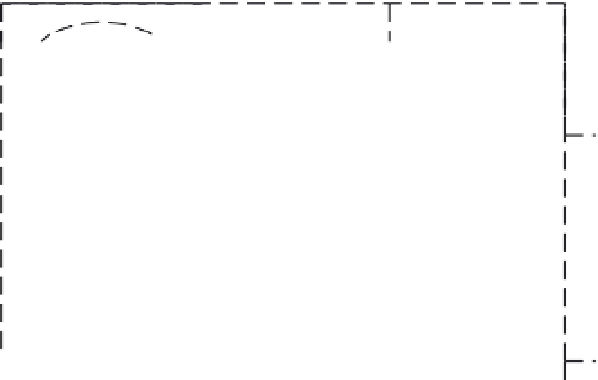Graphics Programs Reference
In-Depth Information
Knowing Your Printer's Origin
Another important consideration is the location of your printer's origin. For example, on some
printers, the lower-left corner of the print area is used as the origin. Other printers use the cen-
ter of the print area as the origin. When you print a drawing that is too large to fit the sheet on
a printer that uses a corner for the origin, the image is pushed toward the top and to the right
of the sheet (see Figure 8.20). When you print a drawing that is too large to fit on a printer that
uses the center of the paper as the origin, the image is pushed outward in all directions from the
center of the sheet.
FIGURE 8.20
Printing an over-
sized image on a
printer that uses
the lower-left cor-
ner for its origin
Print orgin
Clipped portion of drawing
In each situation, the origin determines a point of reference you can use to relate your draw-
ing in the computer to the physical output. After you understand this, you're better equipped to
place your electronic drawing accurately on the physical medium.
OUTPUTTING IMAGE FILES AND CONVERTING 3D TO 2D
If your work involves producing manuals, reports, or similar documents, you may want to output
to raster image files. Drawing files can be output to a wide range of raster file formats, including
JPEG, PNG, TIFF, and BMP. You can then import your drawings into documents that accept bitmap
images. Images can contain as many colors as the file format allows.
To convert your 3D wireframe models into 2D line drawings, use the Flatshot tool described in
Chapter 19. You can then include your 2D line drawings with other 2D drawings for printing.