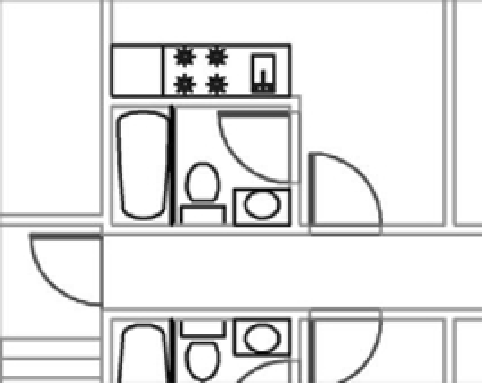Graphics Programs Reference
In-Depth Information
Making Your Plot Styles Visible
You won't see any changes in your drawing yet. You need to make one more change to your
drawing options:
1.
Ty p e
LW
↵ to open the Lineweight Settings dialog box (see Figure 8.17). You can also right-
click the Show/Hide Lineweight button on the status bar and select Settings from the menu.
The Lineweight Settings dialog box lets you control the appearances of line weights in the
drawing. If line weights aren't showing up, this is the place to go to make them viewable.
FIGURE 8.17
Check the line
weight settings.
2.
Just above the Units options, click the New Layer Default drop-down list and select
0.09 mm. This makes any unassigned or default line weight a very line line.
3.
Click OK.
4.
Click the Show/Hide Lineweights button on the status bar. The layout displays the draw-
ing with the line weight assignments you set up earlier (see Figure 8.18).
FIGURE 8.18
The drawing with
new line weight
assignments