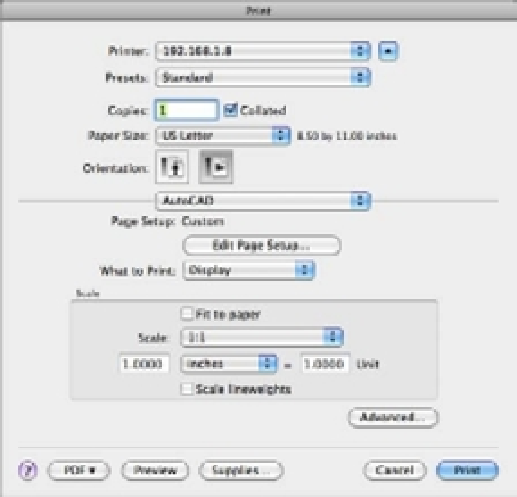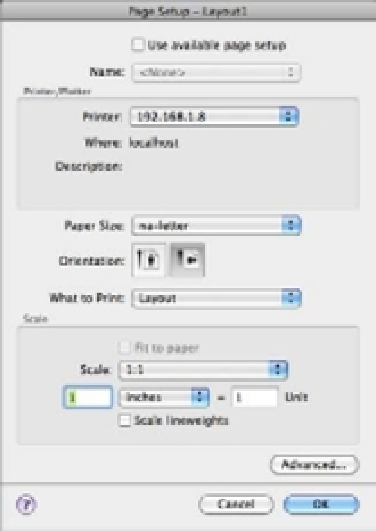Graphics Programs Reference
In-Depth Information
5.
Choose File
Print from the menu bar, type
PLOT
↵, or press F-P, and in the Print dialog
box (see Figure 8.12), click the Edit Page Setup button. The Page Setup - Layout1 dialog
opens (see Figure 8.13). Make sure your system printer is selected in the Printer/Plotter
group and the Scale pop-up menu in the Scale group is set to 1:1; then click OK. Your
drawing is printed as it appears in the Layout view, and it's printed to scale.
6.
After reviewing your print, close the drawing without saving it.
FIGURE 8.12
The Print
dialog box
FIGURE 8.13
The Page Setup
dialog