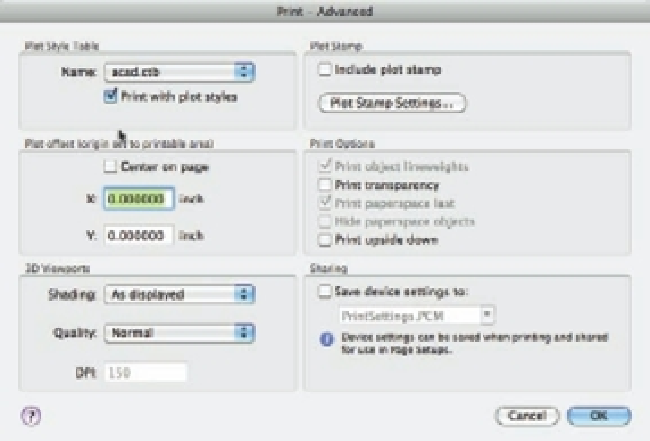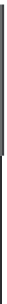Graphics Programs Reference
In-Depth Information
FIGURE 8.5
The Print -
Advanced
dialog box
P
L O T
S
T Y L E
T
A B L E
Plot styles give you a high degree of control over your drawing output. You can control whether
your output is in color or black and white, and you can control whether fi lled areas are drawn in
a solid color or a pattern. You can even control the way lines are joined at corners.
P
L O T
O
F F S E T
Sometimes, your fi rst print of a drawing shows the drawing positioned incorrectly on the paper.
You can fi ne-tune the location of the drawing on the paper by using the Plot Offset group. To
adjust the position of your drawing on the paper, enter the location of the view origin in relation
to the printer origin in X and Y coordinates (see Figure 8.6).
FIGURE 8.6
Adjusting the
image location
on a sheet
Drawing origin when
1,3 is entered at
plot origin prompt
3"
Plotter
origin
1"