Graphics Programs Reference
In-Depth Information
Demand loading improves performance by loading only the parts of the referenced draw-
ing that are needed to regenerate the current drawing. You can set the location for the Xref copy
in the Application tab of the Application Preferences dialog box under Temporary External
Reference File Location.
EXTERNAL REFERENCES IN THE SAN FRANCISCO MAIN LIBRARY PROJECT
Although the exercises in this chapter demonstrate how Xrefs work, you aren't limited to using
them in the way shown here. Perhaps one of the most common ways of using Xrefs is to combine
a single floor plan with different title block drawings, each with its own layer settings and title
block information. In this way, single-drawing files can be reused in several drawing sheets of a
final construction document set. This helps keep data consistent across drawings and reduces the
number of overall drawings needed.
This is exactly how Xrefs were used in the San Francisco Main Library drawings. One floor-plan
file contained most of the main information for that floor. The floor plan was then used as an Xref
in another file that contained the title block as well as additional information such as furnishings
or floor finish reference symbols. Layer visibility was controlled in each title block drawing so only
the data related to that drawing appeared.
Multiple Xref files were also used by segregating the structural column grid layout drawings from
the floor-plan files. In other cases, portions of plans from different floors were combined into the
single drawing shown here by using Xrefs.