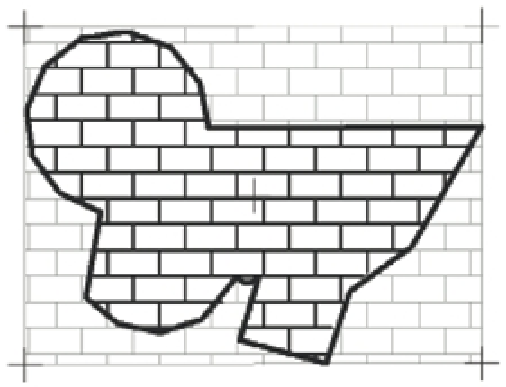Graphics Programs Reference
In-Depth Information
get them to fit in an area with pleasing results. If you need to fine-tune the position of a hatch
pattern within an enclosed area, you can do so by first clicking the Specified Origin radio button
in the Hatch And Gradient dialog. This will enable other options below, including the Click To
Set New Origin button.
Click To Set New Origin lets you specify an origin point for your hatch pattern. You can also
use the
HPORIGIN
system variable to accomplish this, or click the Default To Boundary Extents
check box to select from a set of predefined origin locations. These locations are bottom left, bot-
tom right, top left, top right, and center. The Use Current Origin option refers to the X,Y origin of
the drawing.
If you are hatching an irregular shape, these origin locations are applied to the
boundary
extents
of the shape. An imaginary rectangle represents the outermost boundary, or the bound-
ary extents of the shape, as shown in Figure 7.9.
FIGURE 7.9
The origin options
shown in relation
to the boundary
extents of an irreg-
ular shape
Center
Top left
Top right
Bottom right
Bottom left
The Store As Default Origin option lets you save your selected origin as the default origin for
future hatch patterns in the current drawing.
Now that you've learned how to add a hatch pattern, let's continue with a look at how your
newly edited plan can be used. In the next exercise, you'll use this updated 07a-unit file to
update all the units in the Plan file.
Updating a Block from an External File
As you progress through a design project, you make countless revisions. With traditional draft-
ing methods, revising a drawing such as the studio apartment floor plan takes a good deal of
time. If you change the bathroom layout, for example, you have to erase every occurrence of the
bathroom and redraw it 16 times. With AutoCAD, on the other hand, revising this drawing can
be a quick operation. You can update the studio unit you just modified throughout the overall
plan drawing by replacing the current Unit block with the updated Unit file. AutoCAD can
update all occurrences of the Unit block. The following exercise shows how this is accomplished.