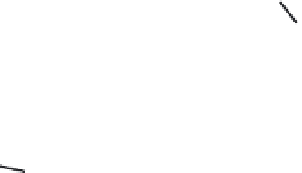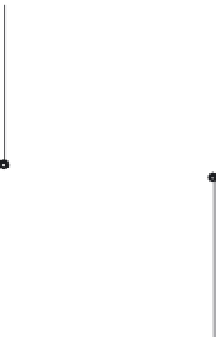Graphics Programs Reference
In-Depth Information
FIGURE 6.30
Finding an exact
distance along a
spline curve by
using points and
the Measure
command
Distance found by the Measure command
Point entity
USING BLOCKS INSTEAD OF POINTS
The Block option of the Measure command enables you to specify a block to be inserted at the
specified segment length in place of the Xs on the arc. You can align the block with the arc as it's
inserted. (This is similar to the polar array's Rotate Items As Copied option.)
The Measure command also works on most objects, including arcs and polylines. You'll get a
more detailed look at the Measure command in Chapter 17.
As you work with AutoCAD, you'll find that constructing temporary geometry such as the
circle and points in the two previous examples will help you solve problems in new ways. Don't
hesitate to experiment! Remember, you've always got the Save and Undo commands to help you
recover from mistakes.
DIVIDE AND MEASURE AS AUTOLISP CUSTOMIZATION TOOLS
Divide and Measure are great tools for gathering information about objects in a drawing. A col-
league of mine found Measure to be an excellent way to find the length of a complex object while
working on an AutoLISP macro. In AutoLISP, you have to write some elaborate code just to find the
length of a complex polyline. After struggling with his program code, he realized that he could use
the Measure command to mark off known distances along a polyline and then count the points
to find the overall length of the polyline. For more on AutoLISP, see the Bonus Chapter 1 on the
accompanying website.