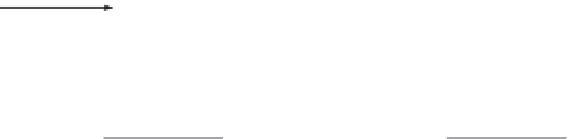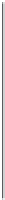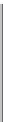Graphics Programs Reference
In-Depth Information
10.
Assign the trimmed construction lines to the Jamb layer.
11.
Add lines on the Ceiling layer to represent the door header.
12.
Draw lines between the two jambs (on the Door layer) to indicate a sliding-glass door (see
Figure 6.26).
The wall facing the balcony is now complete. To finish the unit, you need to show a handrail
and the corners of the balcony wall:
1.
Offset the bottom line of the balcony 3˝ toward the top of the drawing. Metric users
should offset the line 7.6 units.
2.
Create a new layer called F-rail, and assign this offset line to it.
3.
Add a 5˝ (13 cm for metric users) horizontal line to the lower corners of the balcony, as
shown in Figure 6.26.
FIGURE 6.26
Finishing the
sliding-glass door
and the railing
Sliding door on Door layer
Change to
F-rail layer
Base point
Header on Ceiling layer
5" [13 cm] line on Wall layer
4.
Click the arrow from the Tool Sets palette to expand the Block panel and then click the
Set Base Point tool. Set the base point at the lower-left corner of the balcony, at the loca-
tion shown in Figure 6.26.
5.
Zoom back to the previous view. Your drawing should now look like Figure 6.27.
6.
Choose File
Save to save the drawing, and then close the file.
Your studio apartment unit plan is now complete. The exercises you've just completed dem-
onstrate a typical set of operations you'll perform while building your drawings. In fact, nearly
80 percent of what you'll do in AutoCAD is represented here.
Now, to review the drawing process and to create a drawing you'll use later, you'll draw the
apartment building's lobby. As you follow the steps, refer to Figure 6.28.