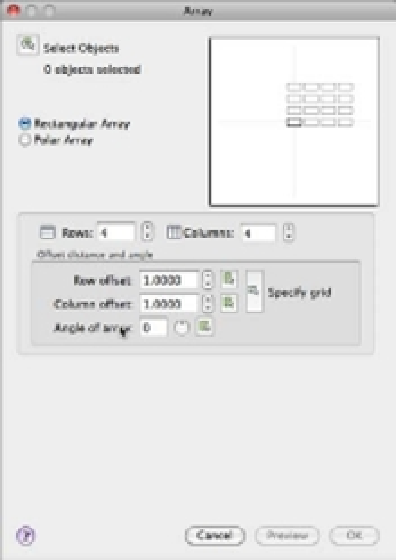Graphics Programs Reference
In-Depth Information
You've got the basic parts needed to create the burner grill. You're ready to make multiple
copies of the line. For this part, you'll use the Array dialog box.
1.
Click the Array tool on the Tool Sets palette. You can also choose Modify
Array from
the menu bar or type
AR
↵ to open the Array dialog box (see Figure 6.2).
FIGURE 6.2
The Array
dialog box
2.
Click the Select Objects button. The dialog box temporarily closes, enabling you to
select objects.
3.
Type
L
↵ to select the last object drawn, or click the object you want to array.
4.
Press ↵ to confirm your selection. The Array dialog reopens.
5.
Click the Polar Array radio button near the top of the dialog box to tell AutoCAD you want
a circular array. The Array dialog box displays the Polar Array options (see Figure 6.3).
6.
Click the Pick Center Point button to temporarily close the Array dialog box.