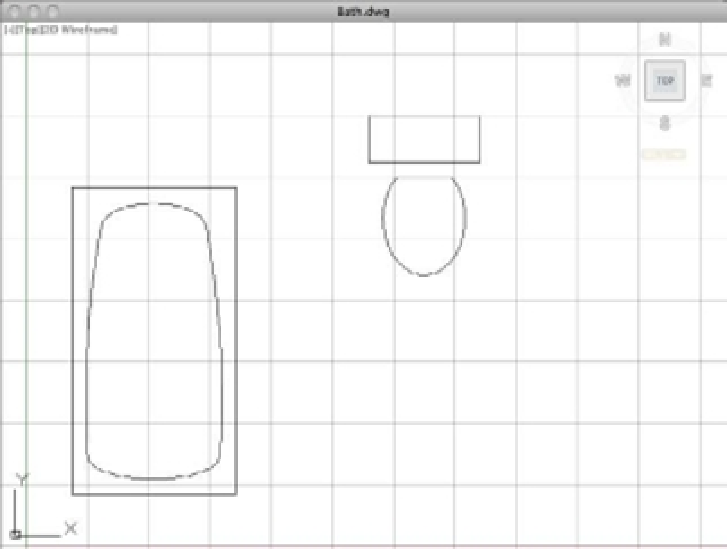Graphics Programs Reference
In-Depth Information
FIGURE 3.24
A sample drawing
showing the grids
turned on
USING OBJECT SNAP TRACKING AND POLAR TRACKING TOGETHER
In addition to selecting as many tracking points as you need, you can use different angles besides
the basic orthogonal angles of 0°, 90°, 180°, and 270°. For example, you can have AutoCAD locate a
point that is aligned vertically to the top edge of the sink and at a 45° angle from a corner.
This can be accomplished by using the settings in the Polar Tracking tab of the Drafting Settings
dialog box. (See the section “Setting the Polar Tracking Angle” earlier in this chapter.) If you set the
increment angle to 45° and turn on the Track Using All Polar Angle Settings option, you'll be able to
use 45° in addition to the orthogonal directions. You'll see firsthand how this works in Chapter 6.