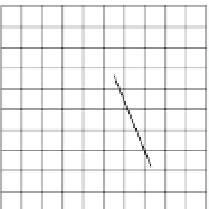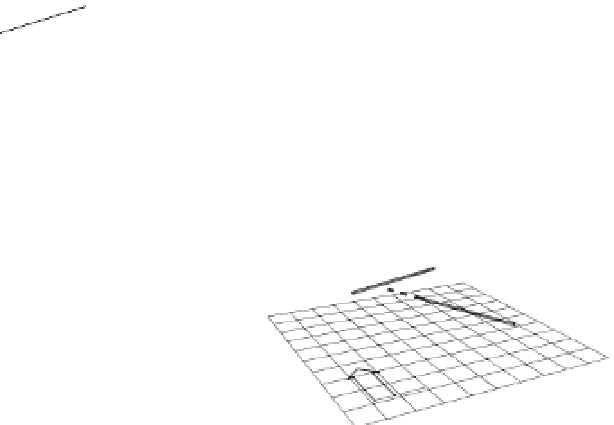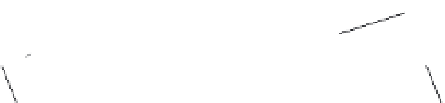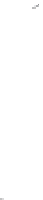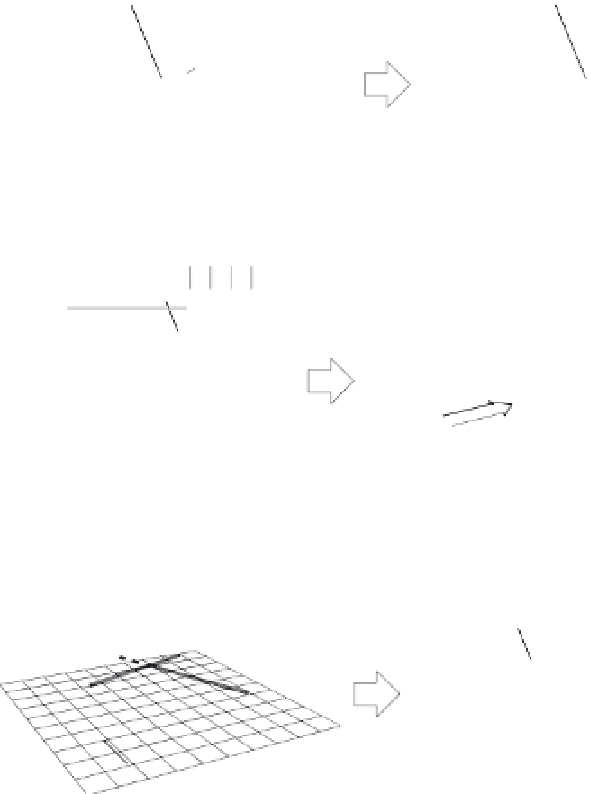Graphics Programs Reference
In-Depth Information
FIGURE 3.7
The Trim com-
mand's options
Imagined extension
of line
Actual
extent of
line
Result
With the Extend option, objects will trim even if the trimmed
object doesn't actually intersect with the object to be trimmed.
With the UCS option, objects in
3D space will trim on a plane
perpendicular to the current UCS...
...but when viewed in 3D or
in another UCS, may appear
to be trimmed incorrectly.
With the View option, objects
in 3D space will trim according
to your point of view...
...but when they are viewed
in plan, they may appear
to be trimmed incorrectly.
Edge [E]
Lets you trim an object to an apparent intersection, even if the cutting-edge object
doesn't intersect the object to be trimmed (see the top of Figure 3.7). Edge offers two options:
Extend and No Extend. You can also set these options by using the Edgemode system variable.
eRase [R]
Allows you to erase an object while remaining in the Trim command.
Undo [U]
Causes the last trimmed object to revert to its original length.
You've just seen one way to construct the toilet. However, you can construct objects in many
ways. For example, you can trim only the top of the ellipse, as you did in the first trim exercise,
and then use the Grips feature to move the endpoints of the line to meet the endpoints of the
ellipse. As you become familiar with AutoCAD, you'll start to develop your own ways of work-
ing, using the tools best suited to your style.
If you'd like to take a break, now is a good time. You can exit AutoCAD and then come back
to the Bath drawing file when you're ready to proceed.