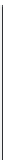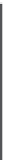Graphics Programs Reference
In-Depth Information
FIGURE 3.6
Trimming the
ellipse and the line
Click these locations to trim the objects.
Select the line
and ellipse.
E
X P L O R I N G
T H E
T
R I M
O
P T I O N S
AutoCAD offers six options for the Trim command: Fence, Crossing, Project, Edge, eRase, and
Undo. As described in the following list, these options give you a higher degree of control over
how objects are trimmed:
Fence/Crossing [F or C]
Lets you use a fence or crossing window to select objects.
Project [P]
Useful when you're working on 3D drawings. It controls how AutoCAD trims
objects that aren't coplanar. Project offers three options: None, UCS, and View. The None
option causes Trim to ignore objects that are on different planes so that only coplanar objects
are trimmed. If you choose UCS, the Trim command trims objects based on a plan view of
the current UCS and then disregards whether the objects are coplanar. (See the middle of
Figure 3.7.) View is similar to UCS but uses the current view's “line of sight” to determine
how non-coplanar objects are trimmed. (See the bottom of Figure 3.7.)